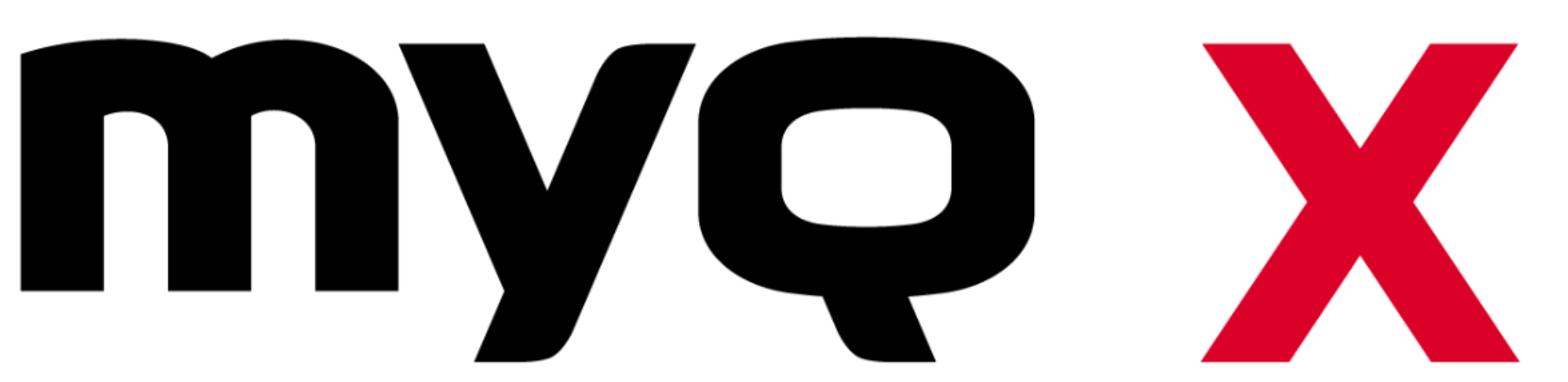Vítejte v MyQ 7.4 - plynulejší interakce na každém kontaktním místě
25/04/2019

Společnost MyQ s potěšením oznamuje uvedení verze MyQ 7.4 - významné aktualizace svého vlajkového řešení pro správu tisku. Díky nové aktualizaci je interakce uživatelů plynulejší v každém bodě pracovního postupu s dokumenty, ať už jde o skenování dokumentů, přihlašování do systému, správu nákladů na tisk, a dokonce i sešívání vytištěných materiálů.
Společnost MyQ s potěšením oznamuje uvedení verze MyQ 7.4 - významné aktualizace svého vlajkového řešení pro správu tisku. Díky nové aktualizaci je interakce uživatelů plynulejší v každém bodě pracovního postupu s dokumenty, ať už jde o skenování dokumentů, přihlašování do systému, správu nákladů na tisk, a dokonce i sešívání vytištěných materiálů.
"Při této zásadní aktualizaci jsme se zaměřili na zjednodušení a zefektivnění uživatelského prostředí a tam, kde to bylo možné, jsme zjednodušili a odstranili nepotřebné kroky," uvedl Martin Janus, generální ředitel společnosti MyQ. "Vzhledem k široké škále multifunkčních zařízení, na kterých MyQ běží, je zavádění těchto funkcí trvalým úkolem."
Zde je stručný přehled nových možností a funkcí MyQ :
Bez připojení, žádný problém - Nové přihlášení offline umožňuje uživatelům ověřit se i bez připojení k serveru. Tato funkce umožňujeEmbedded terminal MyQ Embedded terminal synchronizovat až 100 uživatelů se serverem MyQ . Po tomto kroku se uživatelé mohou přihlásit, aniž by museli komunikovat se serverem.
Stačí tento úkol delegovat - Máte uživatele, kteří nemají čas nebo zájem nastavovat si osobní fronty? Nová funkce Správa osobních front administrátorů usnadňuje administrátorům prohlížení a úpravy osobních front uživatelů a také aktualizaci a nastavení pravidel. Je to ideální funkce pro VIP uživatele s omezeným časem.
Mějte peníze v kapse - Dobíjení kreditu zdarma je určeno pro studenty s omezeným rozpočtem. Automaticky doplňuje uživatelům bezplatný kredit v pravidelných intervalech, například jednou týdně nebo čtvrtletně. Ještě lepší pro studenty s penězi je, že volné kredity se vyčerpají jako první, přičemž osobní kredit zůstává na účtu, dokud není volný kredit vyčerpán.
Dostaňte se do proudu skenování - Společnost MyQ integrovala pracovní postup ScannerVision do svého provozu, což uživatelům tohoto řešení usnadňuje bohatší zkušenosti se snímáním, zpracováním a sdílením skenů. Integrace umožňuje uživatelům MyQ přistupovat k různým šablonám ScannerVision a snadněji tak definovat způsob zpracování a sdílení skenů.KYOCERA a HP)
Slepujte dokumenty - Už nemusíte šmátrat po různých tlačítkách a přepínačích, abyste mohli svázat dokumenty pomocí přídavné sešívačky nebo děrovačky vašeho zařízení. MyQ nyní umožňuje tyto činnosti přímo z Embedded Terminal bez nutnosti nastavení webového uživatelského rozhraní.KYOCERA)
Úspora kroků díky novému číselníku - Nový číselník zjednodušuje webové uživatelské rozhraní MyQ , zlepšuje použitelnost a zjednodušuje pracovní postup díky rozšířeným seznamům hodnot, které se použijí na cíle skenování. Součástí této nové kombinované funkce interních a externích číselníků jsou "oblíbené položky" a "vyhledávání".KYOCERA a RICOH)
Společnost MyQ X optimalizovala svůj embedded terminal verze 8.1 (Patch 10) pro multifunkční tiskárny Sharp OSA® (MFP), aby zjednodušila nasazení a snížila zátěž IT.
MyQ X
2 minuty čtení
Seznamte se s vylepšeným embedded terminal MyQ X 8.2 pro multifunkční tisková zařízení (MFP) Ricoh . Tato verze výrazně vylepšuje evidenci úloh, rozšiřuje možnosti vlastností úloh a zavádí nové funkce, přičemž zachovává funkce, na které jsou zákazníci zvyklí.
MyQ X
3 minuty čtení
Vyšel nový MyQ Desktop Client 10.0, který je k dispozici ve dvou variantách - první plnohodnotná varianta pro MacBooky a aktualizovaná aplikace pro zařízení s Windows.
MyQ X
7 minut čtení