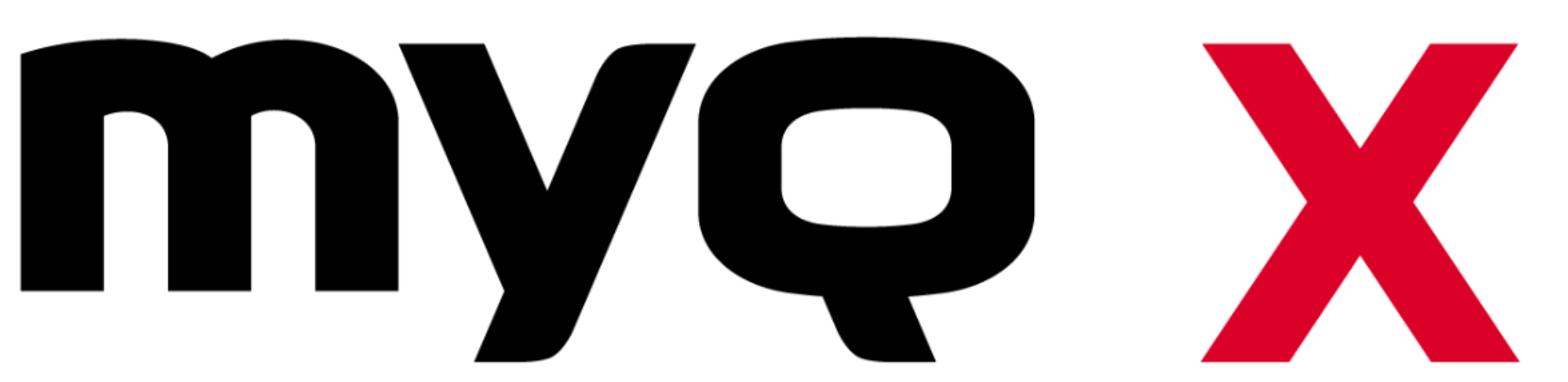A Quickie with the MyQ Expert | Episode 15: Voice Assistant
The MyQ Quickie series will help you get up close and personal with the functions of our user-friendly print solution. No heavy IT slang, no hi-tech showing off.
Hi there, I'm Rami your MyQ expert.
Today I'm going to be showing you how up close and personal you can get with MyQ Roger: in cases where you might find difficulty in using the printer panel, or you just like a more convenient way to tell the printer what to do. And you can do just that: talk right at your printer!
The voice assistant understands several languages and performs simple tasks that you give it. All you have to do is just ask! Well all right let's log in. For example, if you're setting up a job or a scanning action, you are able to set up a voice command so that you're able to launch it. It could be anything thatyou find comfortable. And of course, this can be done with prints, scans, and copies as well.
Scan to email!
There you have it! Roger reads you AND hears you loud and clear!
Thank you for watching.