Secure Print from MyQ: Protection Beyond Printing
20/10/2020
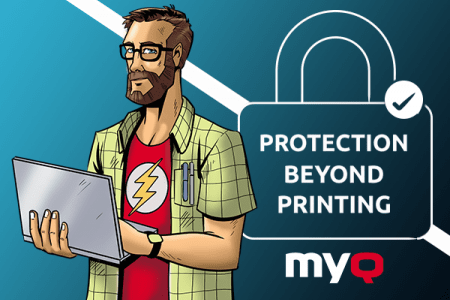
When you hear the phrase “security at the workplace,” what comes to your mind? A large security guard manning the entrance, security cameras?
But what about the printer in your office; that word doesn’t exactly scream security, or does it? When it comes to MFPs, secure printing is actually a huge issue. MFPs are those large devices that perform a variety of tasks such as printing, scanning, and copying – most people just call them “printers” or “copiers”. Whatever you name them, they can represent a major security risk for a business of any size.
Workflow security should be a major concern for companies and individuals, regardless of whether documents are being processed in physical or digital form. Misused or leaked data can result in severe consequences for the individual employee, the organization’s financial performance or its competitive position in the marketplace. And how exactly does one achieve secure print management? That’s where MyQ comes in.
MyQ’s range of features vastly improves the security and privacy of users and the company. These features start with secured printing at the MFP, customization of the user session, and post-printed documents.

Your MFP is ground zero
Just as an MFP is a central component of daily use for employees, it is also a central component for a company’s security. MFPs are always connected to company servers, which can be vulnerable to cyberattacks without proper security measures in place. When done correctly, print management software enhances the protective ability of an MFP by improving workflow security at every step of the process, from workstations to documents themselves, in or out of the office – all in a cost-effective way.
There is no “one-size-fits-all” security setting for an MFP. Every organization has its own security needs and policies. However, in this struggle to establish personalized security, most organizations will have the following primary user groups and perspectives in common:
- End users/country legislation
- Administration needs to secure the print environment
- Company wanting to control the print environment to prevent its misuse
Meeting the needs of the system administrator, the company, and legislation is a balancing act which has both technical and legal ramifications. While these parties have a general agreement over primary security goals, each one has its own expectations.

With MyQ, the choice is yours
MyQ has developed a printing solution that incorporates best-in-class tools giving users the flexibility to handpick their own security features. Settings can be personalized to meet specific company needs, establish printing policies, and have privacy standards that align with specific legislation requirements, e.g., the GDPR.
There are three basic security measures essential in every secure print environment, regardless of user, which MyQ had in mind when creating the optimal printing solution.
- Giving the user at the MFP full control over their jobs.
- Closing user sessions on both “ends” with authentication and automatic logout.
- Storing print files in a secure place on the MyQ Server.
The coverage of security measures differs depending on the MyQ edition the customer chooses. Let’s take a closer look at the security features across the MyQ plans.
What’s available in MyQ Smart and higher
Securing users’ printing jobs is a top-priority component in all MyQ software, and MyQ Smart edition, which is completely for free, is no exception. It is the only freemium printing solution that offers advanced security tools 100% free of charge. Companies will appreciate these features available in MyQ Smart and higher:
Watermarking
For identifying a leaked document and the user responsible for printing it, an overlay watermark, which can identify the document as confidential, can be applied. Print date and the name of the person printing the document can be added as well.
GDPR Compliance
Satisfying all user rights given by the regulation, such as the “right to access” and the “right to be forgotten”, MyQ constantly adapts to meet new security policies and regulations.
Secure storage and encryption
All print files are stored on the MyQ server in a predefined folder, and the administrator can set the period for when the files will be automatically deleted. No more worrying about the sensitive documents that eventually did not make it to the printer. And it doesn’t end there: as the documents can be exposed to a threat at any time, MyQ offers an end-to-end encryption (the entire user – server – printer journey) meaning documents stay safe throughout the entire printing process.
Secure login with MyQ app
The free MyQ Mobile App can be, among other things, used for a safe pick-up of your printed files. First, the company needs to attach a unique QR code to the printer, which will serve as an identifier for the smart device. Then the user sends a document to the printing server, and once they scan the QR code with MyQ app on their smartphone, the queued file is printed out.
What’s available in MyQ Enterprise and higher
With the most popular edition MyQ Enterprise, MyQ customers can personalize the control panels of their MFPs to match their needs and preferences, and take their printing jobs to another level with additional security features.
MyQ Pull Print
Pull printing offers the secure release of the submitted print jobs thanks to print release software only after authentication with an ID card, PIN code, or username + password, preventing the accidental or malicious pickup of materials from the MFP by a different person.
MyQ Device Login/Logout
After logging out of the printing device, its memory is immediately cleared. The administrator can also set an automatic logout once the user is finished to avoid any unauthorized access to his or her account.
Private Queues
Enable users or departments to use private queues where print jobs are deleted immediately after they are released.
Controlling Scanned Documents
Scanning can be restricted to predefined folders and pre-set to use an integrated OCR or DMS system which will notify the IT admin in case the scanned document contains something that should be restricted to the user. This helps to minimize their misuse.
Job Archiving
This feature helps to track what’s been printed and scanned, offering an overview of unapproved activities. This information can be used as a basis for the detailed auditing of a document flow. Deleting jobs from the MyQ Server has no effect on files stored in the Job Archiving feature.
What’s available in MyQ Ultimate
With the most advanced MyQ Ultimate edition which equips MyQ customers with advanced document processing, users can also secure their documents even further by using tools that protect all their digitized material.
PDF Password
After scanning, documents converted into PDF format can be encrypted and protected by a password to avoid access to unauthorized persons.
Digital signature and time stamp
A digital signature and time stamp can be used to have proof that document content hasn’t been tampered with over time. Scanned electronical documents can be supplied with a visible annotation containing a note, mark, or image denoting the document’s origin and owner.
Zone redaction
Sensitive information like personal data can be redacted directly during the scanning process using zone redaction function, hiding confidential or personal data from direct view.
Secured access to the MyQ server
To maximize print server security, common user’s access to the MyQ Web Interface is limited only to their profile, reports, and print jobs. Users’ access rights can be extended according to their role and responsibilities in the MyQ system. The only accounts that have full access to the administration of MyQ are the system administrators.
To detect misuse of the extended access rights, MyQ tracks all changes on the admin level and saves them to MyQ Audit Log together with information about who and when the MyQ settings were changed.
Security wrap-up with MyQ
MFPs are ground zero when it comes to workflow security. MyQ, as a print management solution, is focused on balancing data privacy within a company network with the users’ own right to print securely
Administrators have the difficult task of securing the print server, company data, and network communication against a range of external and internal threats, that’s why MyQ Solution was designed to make setup and management of secure printing solutions much easier. MyQ also provides extensive security options for the MyQ Server, comprehensive network encryption, and clear protocol policies.
MyQ features meet all three competing demands: legislation protecting the individual’s privacy, the system administrator’s task to protect the network, and company management that needs to reduce costs and protect commercial secrets. The variable security and privacy needs within each company demonstrate the importance of a print management solution which can be easily fine-tuned. With MyQ, you have a secure choice.
Printing a financial report, copying a new employee's contract or scanning a medical report – thousands of these actions take place daily without raising any red flag. With an antivirus installed on the computer, there’s nothing to be worried about, right?
MyQ X
6 min read
As more and more businesses are moving their infrastructure into cloud environments for greater flexibility, scalability and cost reduction, software providers are following suit to make their services relevant in this new era.
MyQ Roger
7 min read



