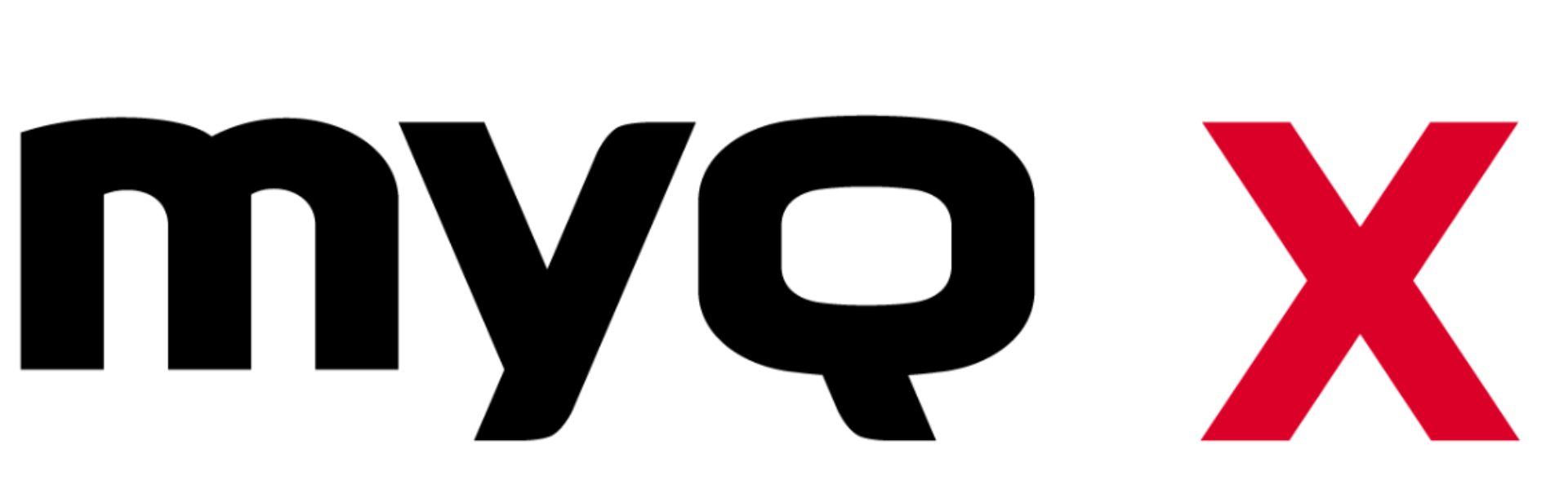5 modi alternativi per stampare senza driver di stampa
29/08/2023

Scoprite un mondo al di là dei driver di stampa con i metodi di stampa alternativi senza driver di MyQ X, che garantiscono un'esperienza di stampa perfetta, sicura e senza problemi per tutti i vostri documenti.
Stampare documenti: un compito apparentemente semplice, spesso complicato dall'inafferrabile driver di stampa. Questo software poco apprezzato svolge il lavoro fondamentale di tradurre i file digitali in copie fisiche. Tuttavia, è anche una nota fonte di mal di testa quando si guasta. Ci siamo passati tutti, scorrendo un elenco di driver di stampa, alla disperata ricerca di quello giusto per stampare un documento importante. Oppure abbiamo avuto a che fare con un driver di stampa rotto che sembra perseguitare ogni tentativo di "stampa".
E che dire di quei momenti in cui un visitatore o un membro temporaneo del personale ha bisogno di stampare, ma è tenuto in ostaggio dall'infinita lista di cose da fare del reparto IT, comprese questioni più urgenti come la riparazione di un server guasto? Questo significa che i vostri piani di stampa sono sospesi a tempo indeterminato.
Ma non temete, perché questo articolo è qui per offrirvi una soluzione che facilita la stampa . Stiamo per svelare cinque metodi ingegnosi per stampare senza ricorrere ai driver di stampa. In questo modo non solo si risparmia tempo, ma ci si libera anche dal collo di bottiglia dell'IT, tornando a stampare più velocemente che mai. Tutto questo è possibile con MyQ X, la risposta definitiva alle vostre esigenze di stampa e di documenti.
1. Inviare un'e-mail per raggiungere la felicità della stampa
Sì, avete sentito bene: stampa via e-mail. MyQ X introduce un approccio innovativo che prevede l'invio dei documenti a un indirizzo e-mail designato. Ecco la magia: MyQ X monitora questa casella di posta, identifica il mittente e assegna il lavoro di stampa al suo account. Utilizzando la funzione di pull-printing, il proprietario può quindi rilasciare il lavoro in modo sicuro alla stampante scelta. Il sistema estende la sua ospitalità anche agli ospiti e ai dipendenti temporanei. MyQ X crea account temporanei e invia codici PIN per il rilascio sicuro delle stampe, assicurando una stampa fluida e sicura senza l'intervento dell'IT.
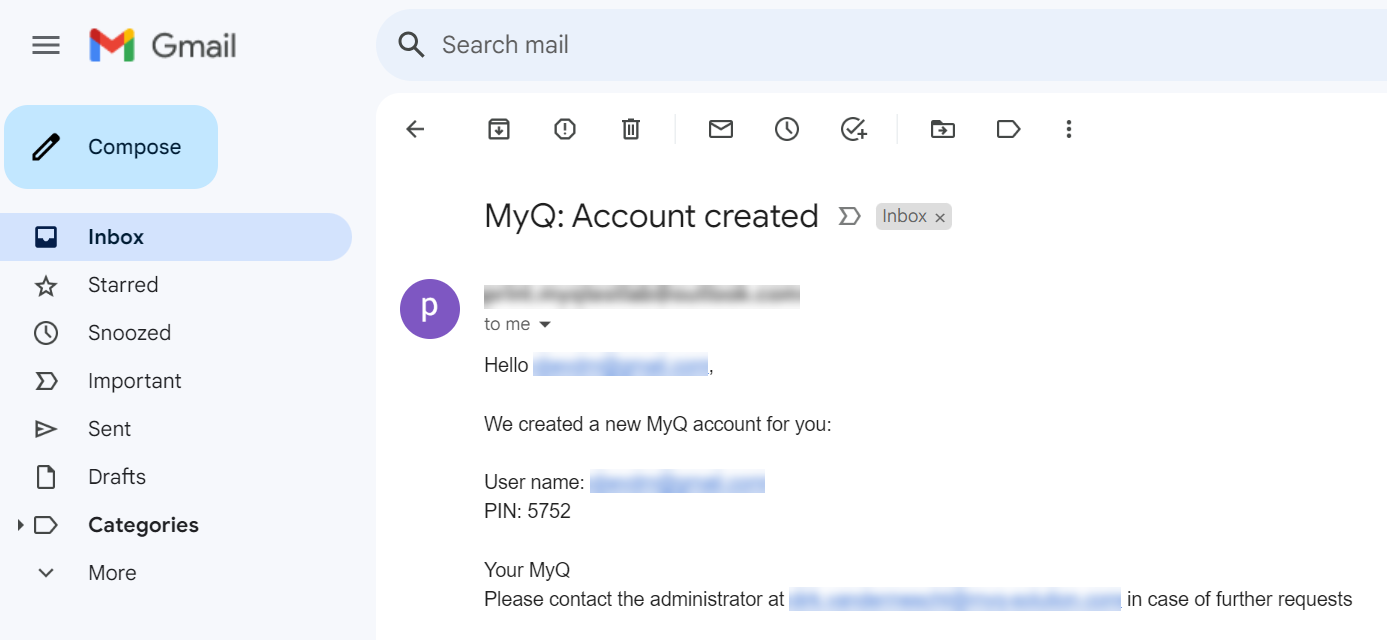
Un'e-mail con un PIN generato viene inviata a un utente "Ospite" utilizzando l'opzione e-mail-to-print.
2. Sfruttare la potenza della stampa web
MyQ X mette a disposizione di ogni utente un cruscotto web personalizzato accessibile attraverso una serie di browser web come Google Chrome, Microsoft Edge, Mozilla Firefox o Safari di Apple, per citarne alcuni. Il cruscotto utente vanta una serie di funzionalità, tra cui la stampa web. In pochi clic è possibile caricare il documento, modificare le impostazioni, assegnarlo ai progetti e voilà! Il documento è già in viaggio verso la stampante.
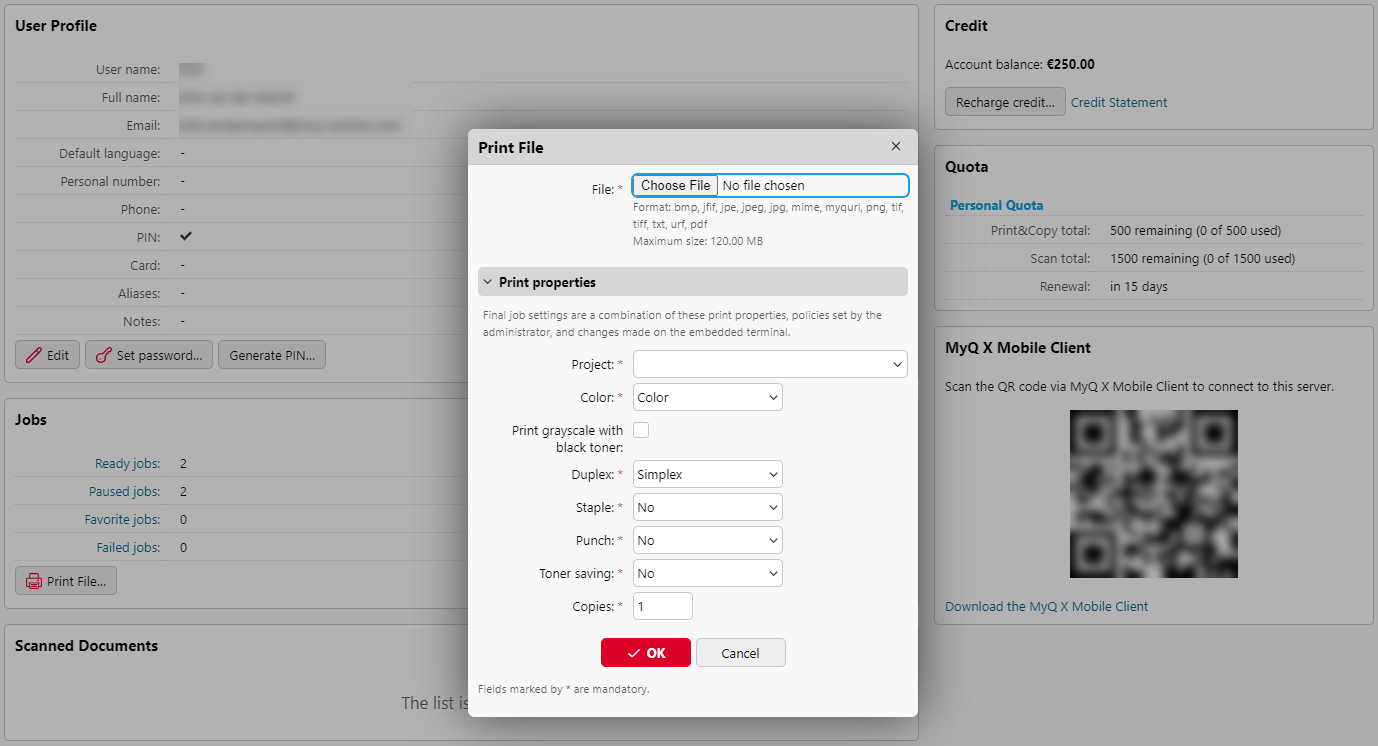
Cruscotto utente di MyQ X con interazione con la stampa web.
3. AirPrint e Mopria: Il duo di stampa senza driver
Per gli esperti di tecnologia su dispositivi Apple e Android, MyQ X offre la bellezza delle tecnologie AirPrint e Mopria . Queste tecnologie, supportate in modo nativo, consentono di stampare in modo semplice e alternativo ai driver di stampa. Si apre il documento desiderato sul dispositivo, si preme il tasto di stampa, si sceglie la coda preferita e il gioco è fatto. Le code possono essere dotate di autenticazione per una maggiore sicurezza, portando un nuovo livello di convenienza alla stampa mobile.
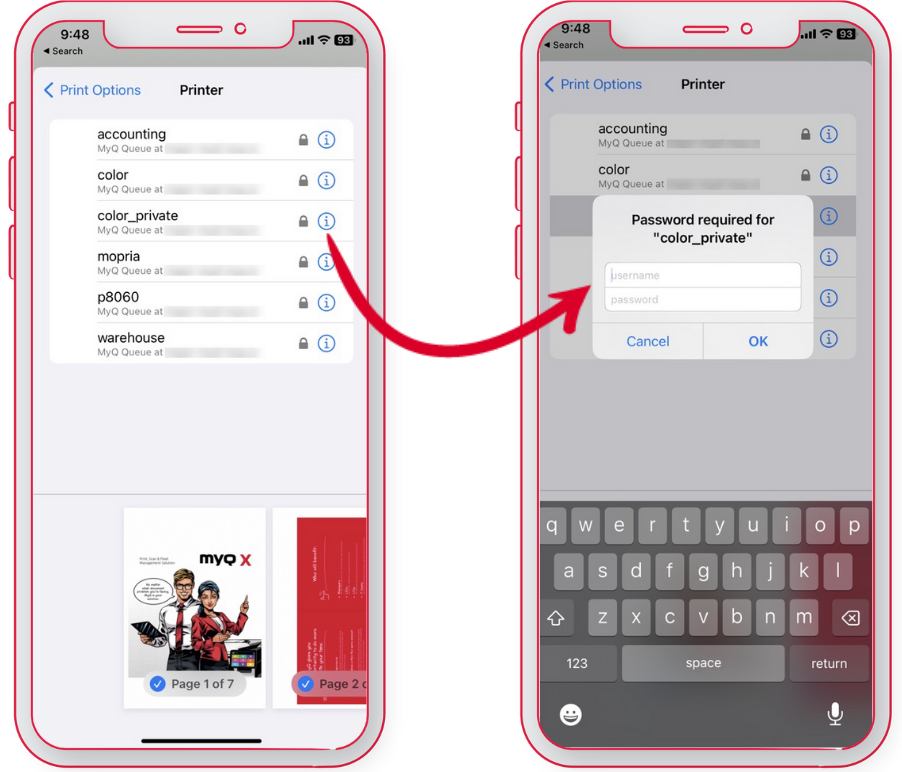
AirPrint con autenticazione sicura.
4. L'empowerment in tasca: MyQ client mobile MyQ X
Il client mobileMyQ X, un tesoro per gli utenti Android e Apple, è un'aggiunta inestimabile. Collegando senza problemi il vostro dispositivo mobile al sistema MyQ X, questa applicazione apre una moltitudine di possibilità di gestione della stampa mobile e di stampa. Aprite il vostro documento, stampate direttamente dal sistema operativo nativo del vostro dispositivo o utilizzate l'app per un maggiore controllo. Regolate le opzioni di stampa e assegnate Lavori di Stampa ai progetti, il tutto comodamente dal vostro dispositivo mobile.
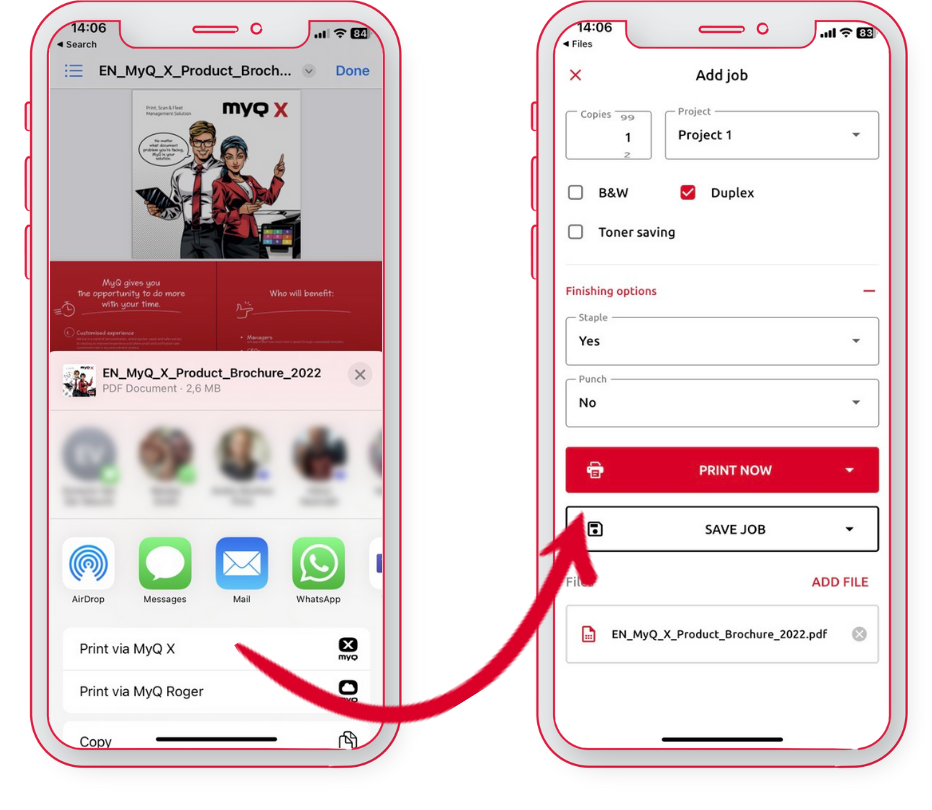
Stampa tramite il client mobile MyQ X.
5. Direttamente dalla stampante All In One: Una brezza di semplicità
MyQ X offre una funzione innovativa che consente agli utenti di stampare direttamente da cartelle di rete condivise o da archivi cloudOneDrive, Google Drive, SharePoint, ecc.). Ciò è possibile grazie all'applicazione embedded terminal MyQ X, un'interfaccia utente intuitiva che risiede sulla stampante all in one. Immaginate di navigare senza fatica nelle directory di archiviazione dal pannello della stampante all in one, di selezionare il documento, di regolare le impostazioni e di premere il tasto di stampa, il tutto senza dover ricorrere agli inafferrabili driver di stampa.
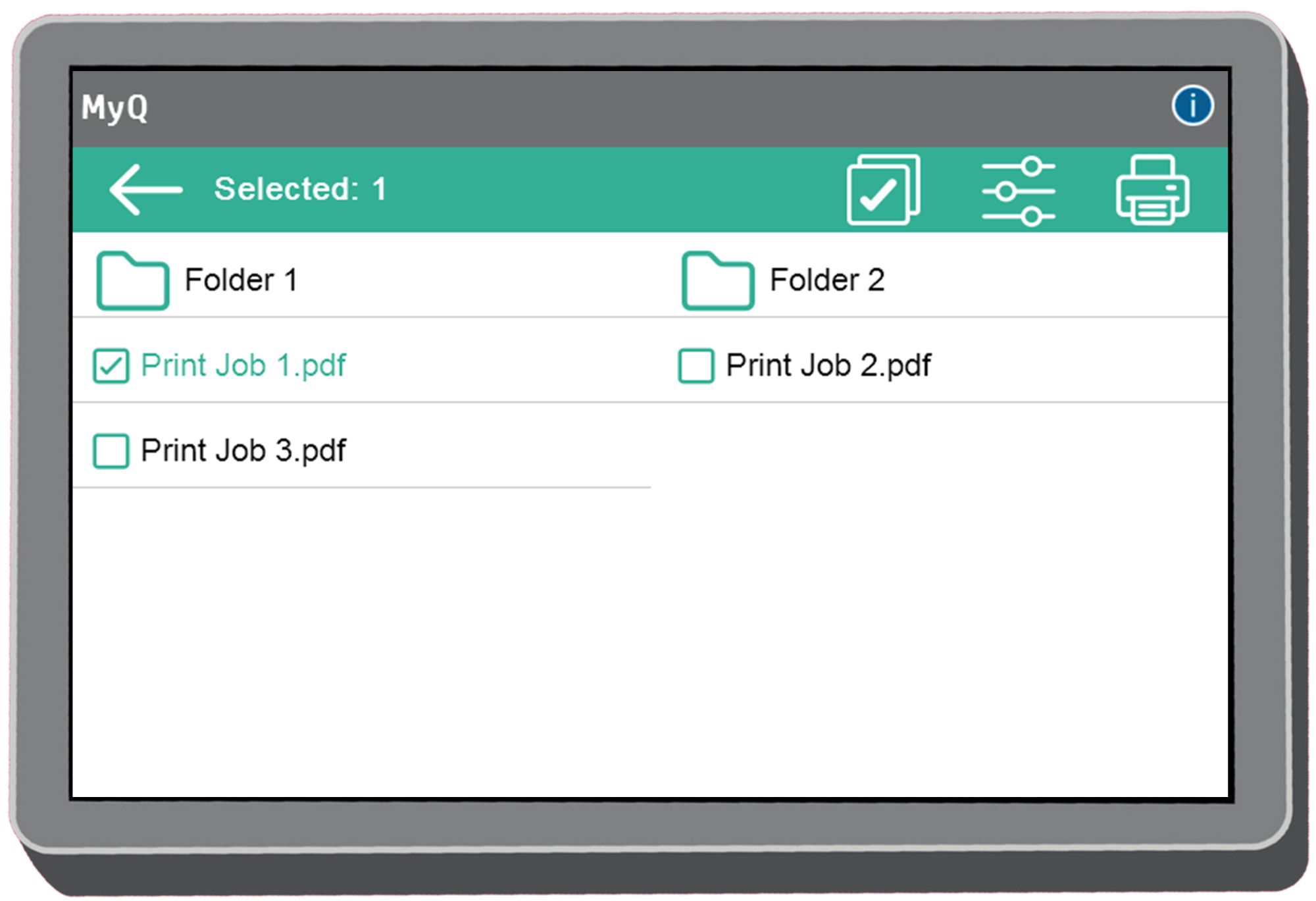
Sfogliare le posizioni di archiviazione preferite direttamente dal pannello del multifunzione.
Orizzonti di stampa inesplorati con MyQ X
Nel mondo della stampa, l'innovazione sta riscrivendo le regole e MyQ X è in prima linea in questa evoluzione. I cinque metodi di stampa senza conducente qui esplorati sono solo un assaggio delle capacità di trasformazione che MyQ X offre. L'ingegnosità di MyQ X non si ferma a queste alternative. Il nostro impegno si estende alla gestione completa delle stampanti, compresi i driver delle stampanti tradizionali, con rilevamento automatico e configurazione senza problemi. Dalla gestione della stampa a costi contenuti alla sicurezza dei documenti, dalle pratiche di stampa sostenibili a una serie di funzionalità per l'utente e la stampa, MyQ X offre una soluzione completa che ridefinisce la vostra esperienza di stampa.
Autore: Dirk van der Mescht
Responsabile marketing prodotti
L'eccessiva condivisione, i driver di stampa e il comportamento non sicuro degli amministratori possono creare rischi sistemici.
Notizie e aggiornamenti
3 minuti di lettura
Il nuovo aggiornamento 10.1 riduce la confusione dei documenti grazie all'anteprima di stampa del terminale, aggiunge altre funzioni Easy e consente un'esperienza Microsoft single sign-on. E questo è l'inizio...
MyQ X
3 minuti di lettura
Insieme all'ultimo aggiornamento di MyQ X (ver. 10.1), abbiamo anche potenziato il nostro potente Embedded Terminal. È ora possibile visualizzare l'anteprima di Lavori di Stampa, eseguire scansioni e stampare da varie posizioni di archiviazione con accesso alla navigazione direttamente dal pannello del multifunzione.
MyQ X
2 minuti di lettura