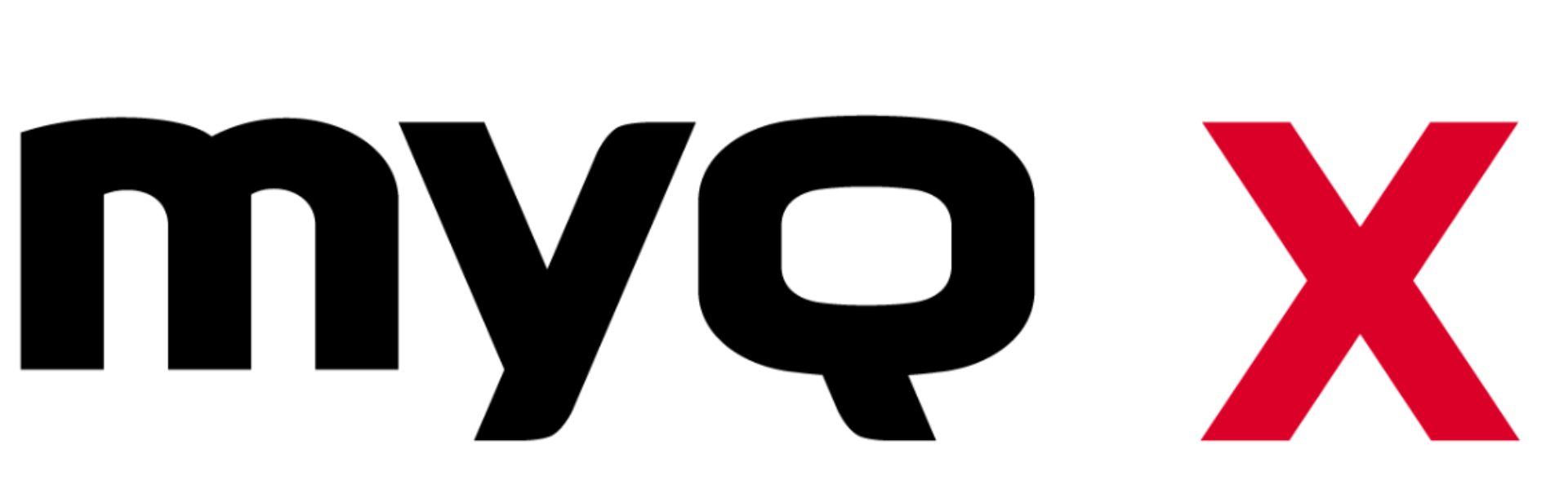A Quickie with the MyQ Expert | Episode 16: Scan with your Phone
The MyQ Quickie series will help you get up close and personal with the functions of our user-friendly print solution. No heavy IT slang, no hi-tech showing off.
A Ratata, Caterpie, or a hot Tinder date are not the only things you can capture with your phone – MyQ Roger broadens the possibilities to paper files as well. This means you can take out your Android/iOS catching net and collect any (colorful) document you find interesting and worth putting on your cloud drive display.
It’s fairly easy – you open the MyQ Roger app, start the “scan with camera” action (or any of your pre-set scanning workflows), aim the phone at the flyer/contract/manual, press the button and there you have it. No need for pro-photographer precision – the app will automatically focus just on the doc. After capturing comes the polishing part – crop your digital bounty, set to high-contrasting black-and-white (if you like), rename it, and send it directly to your chosen cloud folder. All in one uninterrupted scanning flow.
However, the real perk is this: as long as you’re connected to the Internet, you can scan anytime, anywhere. Take the document adventurer Rami, for example, who submerged into the metropolis jungle and scanned a thank-you note on a tram. Neat, right? Where’s the document capture journey gonna take YOU?