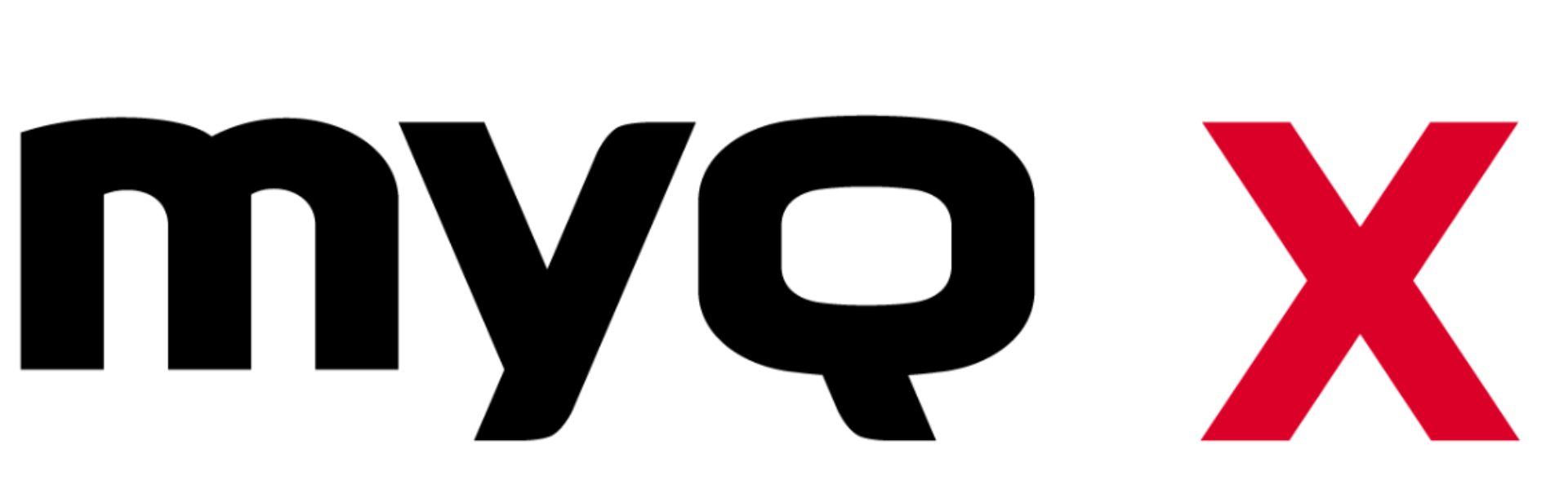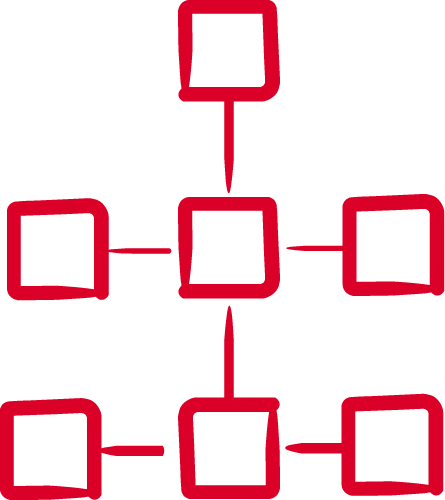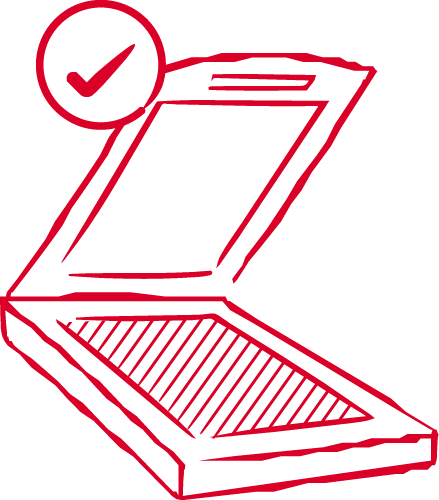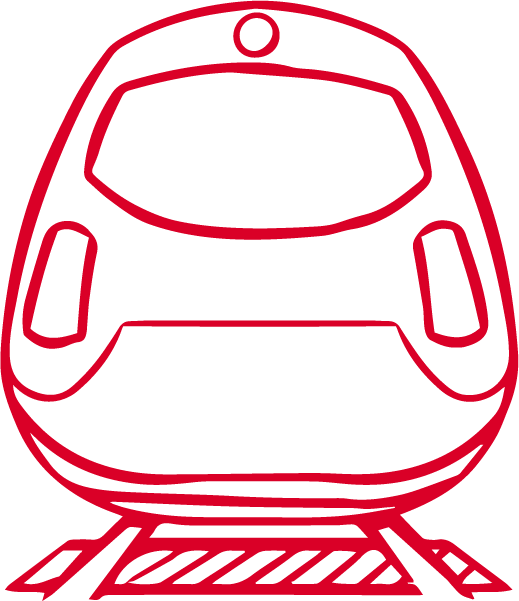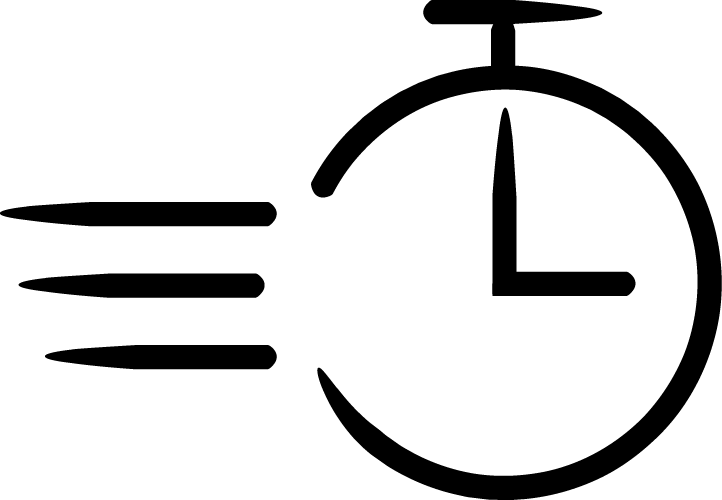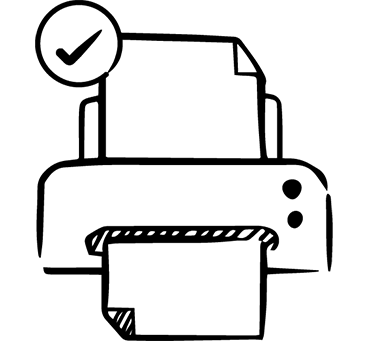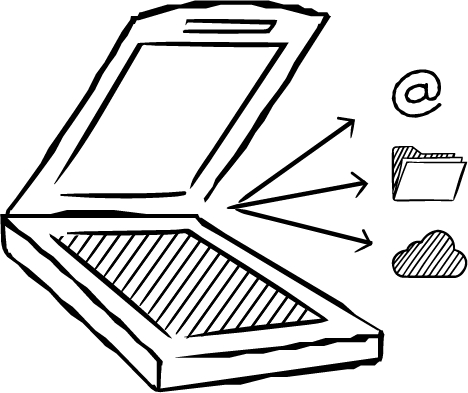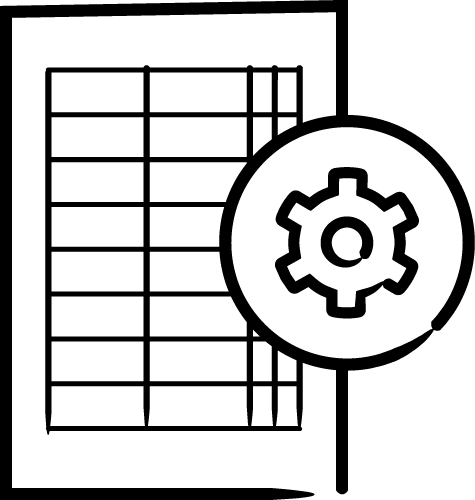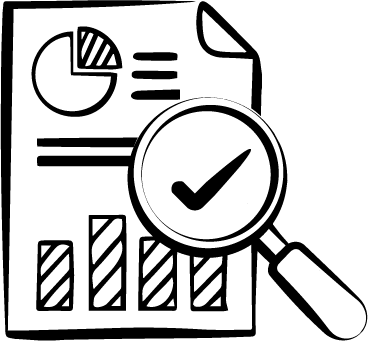SHARP TISKÁRNY SHARP A MYQ
Správa tisku na míru
MyQ X je připraven k nasazení na nejnovějších multifunkčních tiskárnách Sharp . Naše řešení pro správu tisku s přizpůsobitelným embedded terminal a jednoduchými ovládacími prvky pro správce zvyšuje důraz Sharp na poskytování udržitelného, nákladově efektivního a bezpečného tisku po celou dobu životnosti produktu. Ať už pracujete vedle multifunkční tiskárny v kanceláři, nebo na vzdáleném či hybridním místě, MyQ X je tu, aby vám pomohl s vašimi požadavky na správu dokumentů.