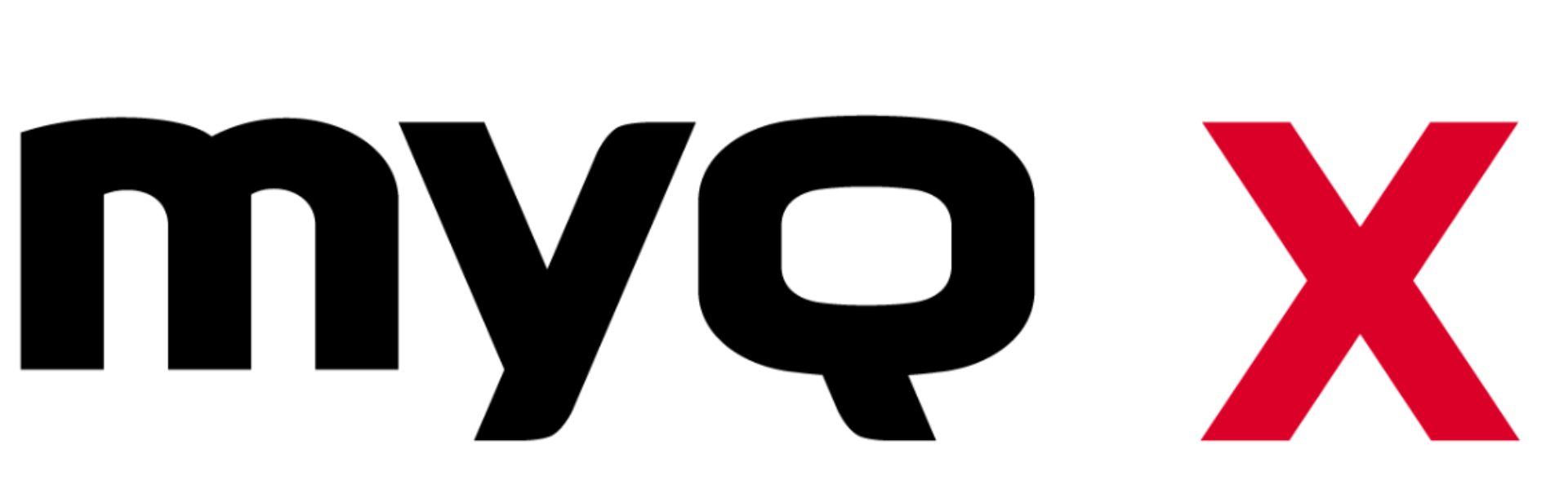En entornos con una gran fluctuación de usuarios, como universidades, oficinas compartidas o bibliotecas, la impresión con controladores puede complicar considerablemente las cosas.
Información técnica
El nuevo MyQ X ya está disponible y ofrece a los usuarios amplios cambios en la interfaz de usuario, mejores opciones de movilidad de impresión para los trabajadores móviles de hoy en día y una serie de mejoras adicionales.
Información técnica
MyQ ha llevado su enfoque orientado al usuario un paso más allá y ha centrado su poder de desarrollo en llevar la solución de impresión MyQ X a la base de usuarios más amplia posible.
Información técnica
Presentamos los sucesores de MyQ Smart Job Manager (SJM) y MyQ Smart Print Service (SPS).
Información técnica
Junto con el lanzamiento de la nueva versión 8.2 de MyQ X LTS, MyQ también ha desarrollado una aplicación informática de usuario completamente nueva: MyQ X Desktop Client.
Información técnica
Emprenda un revelador viaje al mundo de la seguridad digital con sus guías Michal, de MyQ , y Michael, de Mainstream Technologies.
Información técnica
Las personas con discapacidad constituyen una parte importante del mercado laboral, y sus necesidades deben tenerse en cuenta tanto en el mundo físico como en el digital.
Información técnica
Escucha a nuestro Director de Preventa, Michal Deml, resumir las noticias más importantes sobre nuestros productos hermanos MyQ Roger y MyQ X.
Información técnica
Tener la posibilidad de imprimir tus archivos desde el bolsillo te da un nuevo nivel de movilidad en la oficina.
Información técnica