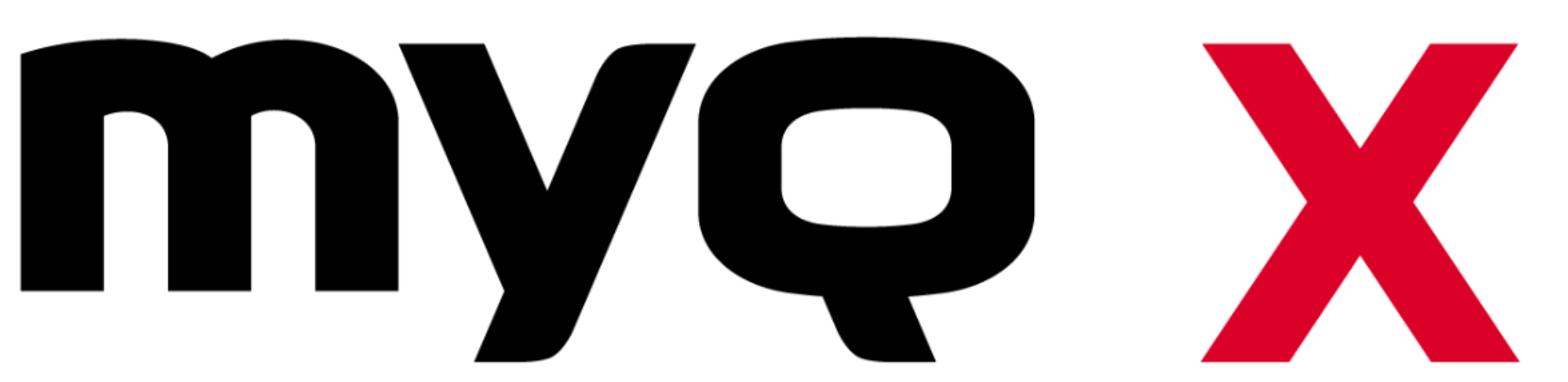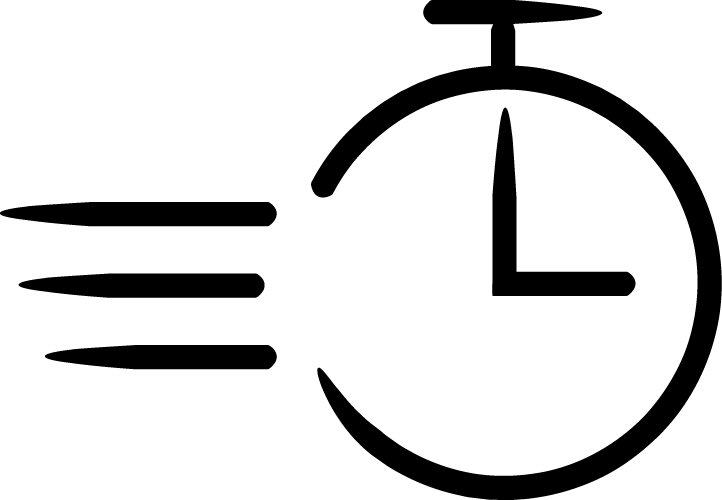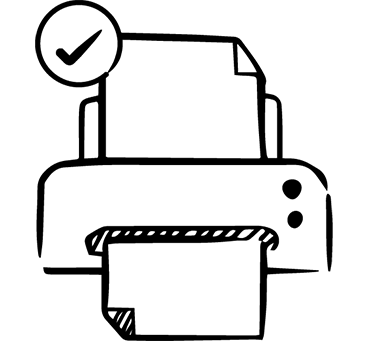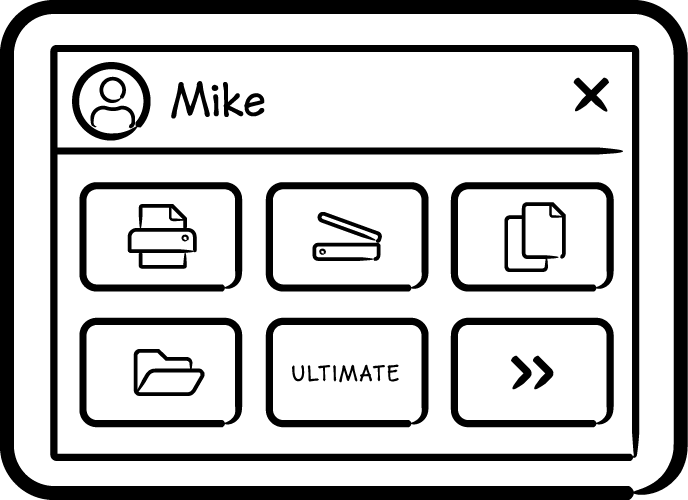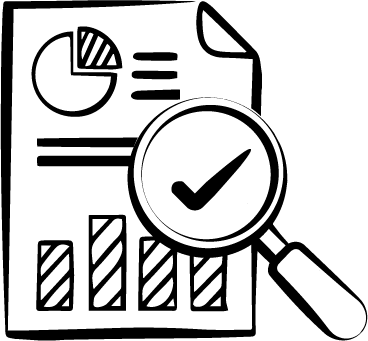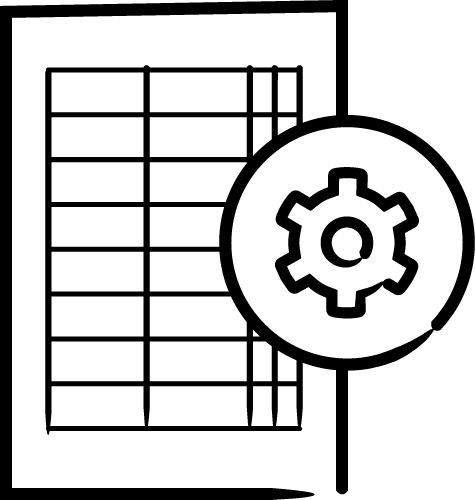Stampanti multifunzione EPSON e MyQ X
Una soluzione perfetta per le postazioni di lavoro digitali ecologiche
MyQ X è pronto a funzionare su qualsiasi stampante multifunzione Epson con la Epson Open Platform ( Epson ). Migliora le stampanti Epson con una comoda stampa mobile, una sicurezza avanzata e flussi di lavoro semplificati tramite l'intuitiva interfaccia utente integrata MyQ X, supportando al contempo la visione ambientale di Epsonverso una stampa sostenibile.