A Quickie with the MyQ Expert | Episode 18: Project Accounting
21/06/2022
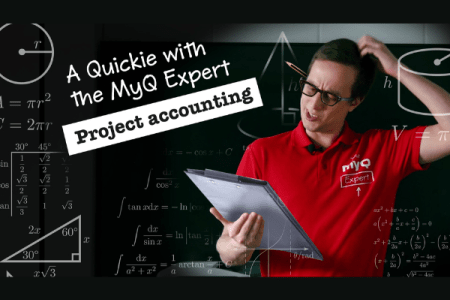
Having proper accounting is a great way to avoid unpleasant surprises about your print expenses. Rami shows you the MyQ X way to solve it.
Video transcript
Hi there, I'm Rami, your MyQ Expert. So as per the last video that we uploaded, there'll be some new episodes coming out to answer some of the requests on new topics. As we all know, having a proper accounting method helps you to avoid situations where you're looking at your printing expenses and you wonder: How did this all pile up? In this video, we're going to be showing how MyQ can help you organize your print cost jobs easier. For today's video, we're going to be looking at the feature of project accounting and cost centers. Keep in mind that project accounting requires you to be connected to the MyQ server. An admin has the ability to create a project cost center. This is a category which can be used by certain users, like Robert from marketing, or certain user groups, like the sales department. To label the jobs that they make on the printer under a certain task, objective, or project. There are also some cool settings that are attached to this. A project category can be further broken down or organized into five levels. It can also be set up so that only certain users or groups can access it. These project categories can be input manually by an admin. Or it could be automatically synced up with the server if you input a CSV file on there. So, I'm in front of a printer with the MyQ Embedded Terminal. I want to print out a job for my third project of the month. I would browse through the list of projects and select it. I can also choose which project to favor by the star on the side if I want to make a quick selection. You can also have this option with direct prints through your computer in the case that the printer does not have a terminal. All you need is the MyQ Desktop Client which will pop up with a prompt when you print. With the release of MyQ X version 8.2, your cost report will not only divide up your expenses by project, but also show a breakdown which project a single user performed jobs for, instead of an overall cost for the said user. In the end, your printing costs and your user expenditure can be all wonderfully laid out and organized by your company's projects whenever you have a report. Thank you for watching everyone, and you can check out our other videos if you want to see more.


