HP comes in colors and so does the MyQ X Embedded Terminal
06/02/2023

The HP LaserJet Managed E800/E700 series comes in colors! In addition to getting the latest technology inside, buyers can also decide on the color of the front panels.
They can pick between distinct, easy-to-install color panel options to pair the look of their new multifunctional printer with the rest of the décor in their workplace. For each option, the selected color varies in intensity from the top to the bottom panels, giving interior designers a wide palette of tones to work with.
The HP design move shows that in addition to creating more efficient workflows at the multifunctional printer and reducing one’s environmental footprint, there is a real interest in having customized printers that fit in – and even complement – the corporate color scheme. As just one example, the blue panel color option goes well with the blue in HP’s own corporate logo.

Colorizing MFP panels is a visible change. But why stop at just changing the color of the front panels on the device? What about customized coloring and content within the MyQ X's Embedded Terminal itself? After all, this is the place where people interact most with the MFP.
MyQ X knows your favorite colors
This coloration of the Embedded Terminal is just what we have done for HP’s E800/E700 series – bringing these devices an expansive array of color and design options.
Matching the Embedded Terminal color with that of the front panels on the MFP is just the start. The MyQ X Terminal does them all. It’s not just red, we also match with the rest of the color wheel – all in a full palette of tones.

In addition to matching the MFP panel color, the MyQ X Embedded Terminal comes with several additional menu themes such as Purple Peace, Blue Ice, and Spring Touch which can all be easily added to the MFP fleet by the sysadmin. MyQ X enables colors of Embedded Terminal tiles to be matched with those in the corporate logo or even an event message – giving an easy boost to corporate branding efforts.
Colors are only the start of embedded personalization
There is a lot more to personalization than color – although that is a great start. The MyQ X Embedded Terminal enables individual icons and functions in the terminal to be changed by the sysadmin for individual users, groups, or a group of devices. These changes are much more than visual as selected workflow functions can be combined into a single tile such as saving scanned files to a specific cloud folder. The Easy functions for scanning, copying, and faxing remember individual user settings and make their repetitive tasks faster. And of course, the Print Preview function lets users see what the printed document will look like in advance of clicking on the print button. With the latest MyQ X release, the Embedded Terminal for HP also got boosted with features like Easy Print and Folder browsing.
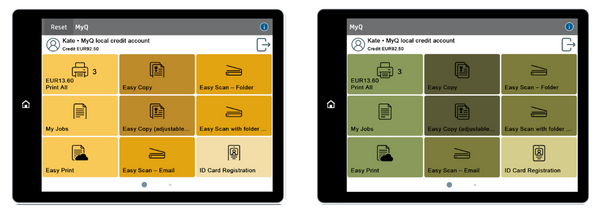
There is more to color with HP than the E800/E700
Colorization of the Embedded Terminal is not just limited to the new E800/E700 series. Other MFPs can benefit from adding their own colors to MyQ’s Embedded Terminal – even if they don’t have a colored front panel. After all, there is more to color and MFP personalization than the front panels.
You can find all the brand-new HP themes on the MyQ Community Portal. For information about what MyQ X can bring to your HP devices, click the button below.
The new 10.1 upgrade cuts the document confusion with its terminal print preview, adds more Easy functions and enables a Microsoft single sign-on experience. And that’s the start…
MyQ X
3 min read
Together with the latest update of MyQ X (ver. 10.1), we also boosted our powerful Embedded Terminal. You can now preview print jobs, scan to and print from various storage locations with browsing access directly from the MFP panel.
MyQ X
2 min read



