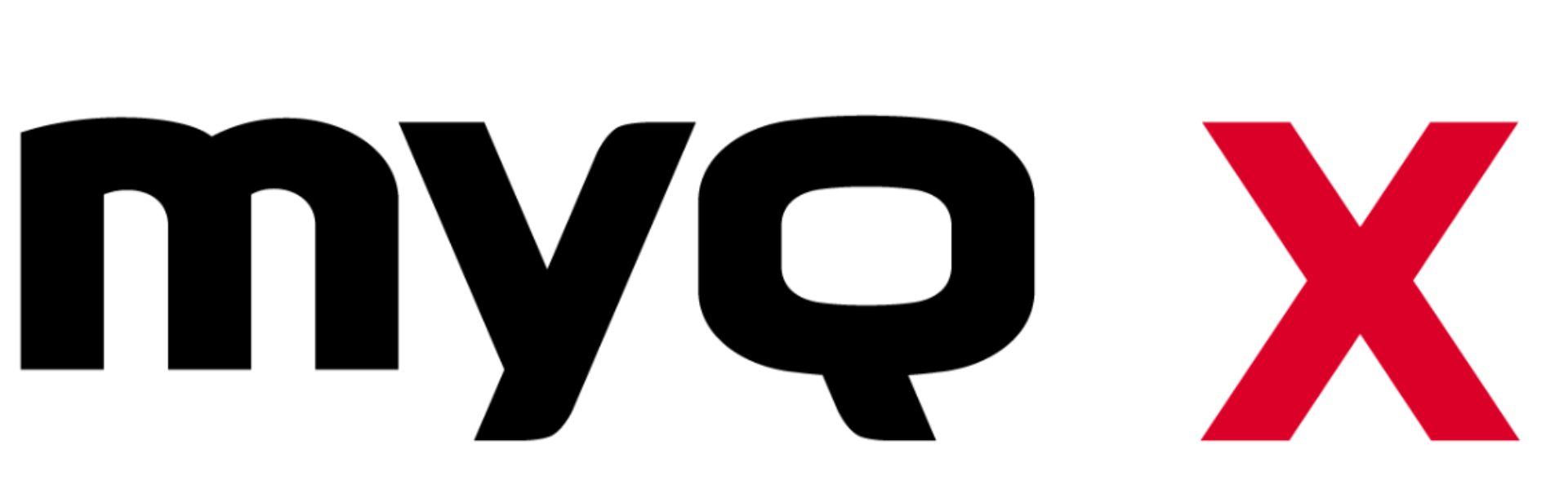Personalization
Unique personalized UI on any device in your fleet to increase users' efficiency and comfort.
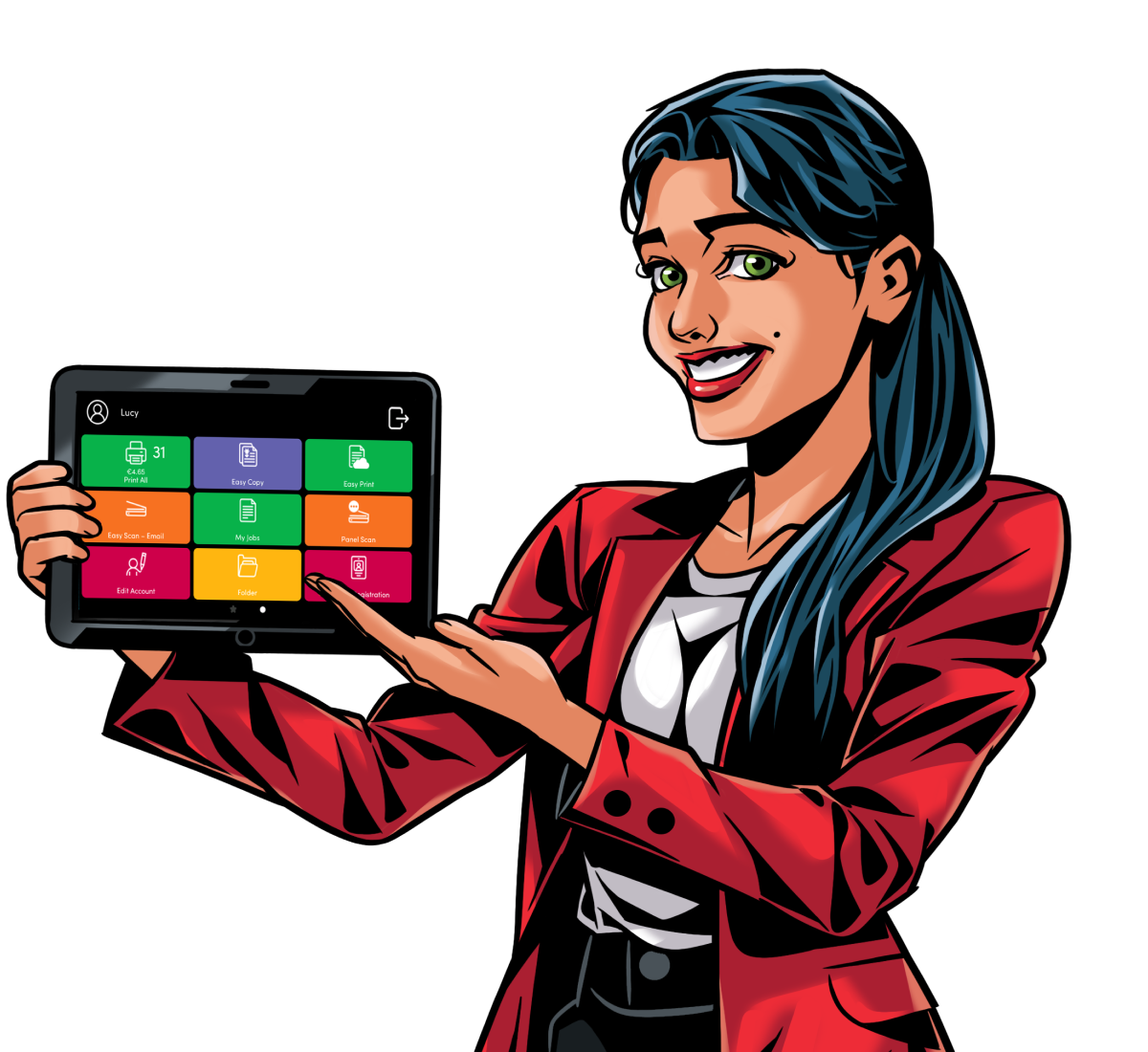
Fully personalized experience
Save your users the time spent navigating the printer's complicated settings. The MyQ Embedded Terminal is a user-friendly interface that is easy to understand. Functions shown after logging in to any device can be adjusted to reflect the user's specific needs and tasks they perform most often, making them available at a single click. They can be specified for groups of users as well as for a single user or device.
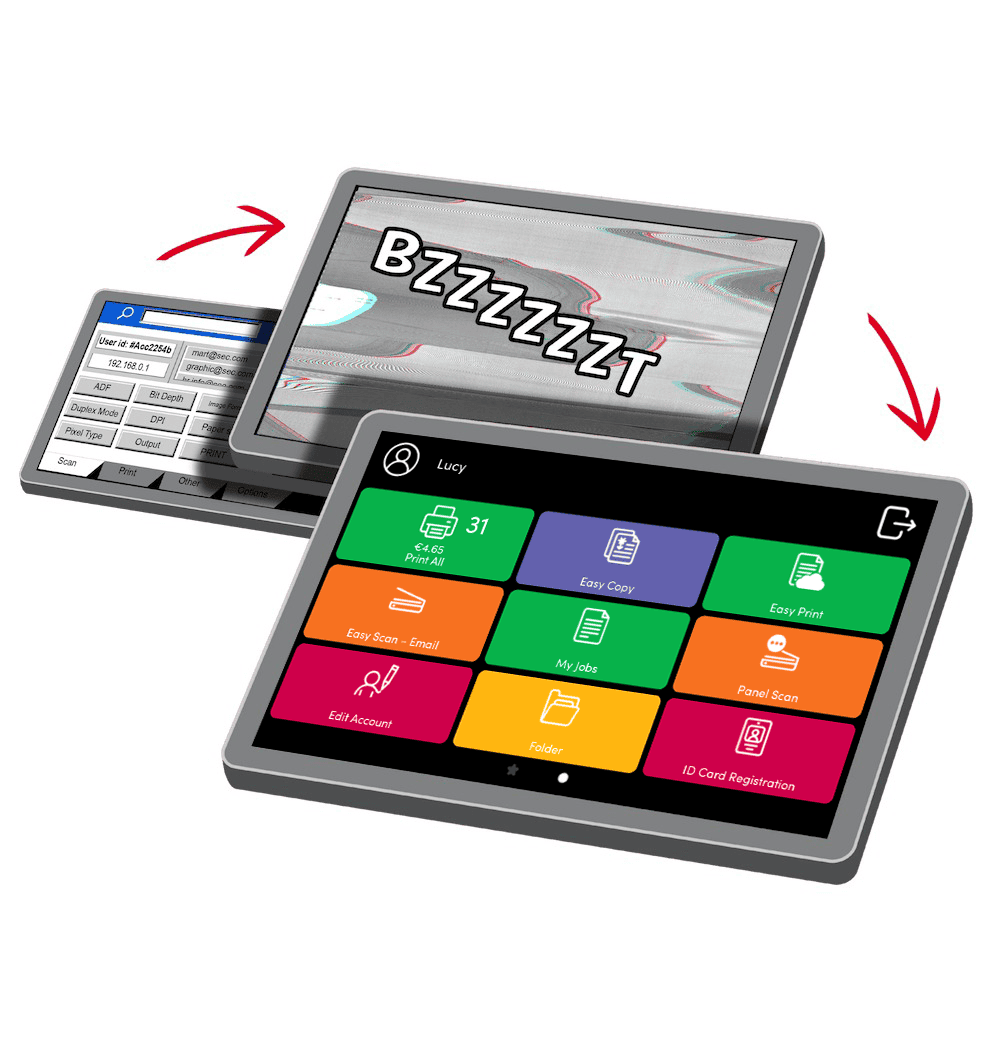
Focus on what matters
It may not seem like much, but every time you get stuck peering into the printer's control panel trying to figure out the right settings, you're losing minutes that wind up being hours at the end of the year. With MyQ, the home screen of the Embedded Terminal is straightforward with the functions set to be carried out automatically, so these hours translate into extra time you can use more productively.

Style it your way
With the MyQ Theme Builder, the sky is the limit. It's up to your (or your admin's) taste and creativity. The background, icons, buttons – everything can look the way you want. And having your organization's logo on every printer goes without saying.

Discover MyQ
The MyQ Embedded Terminal is easy to use, check it out!
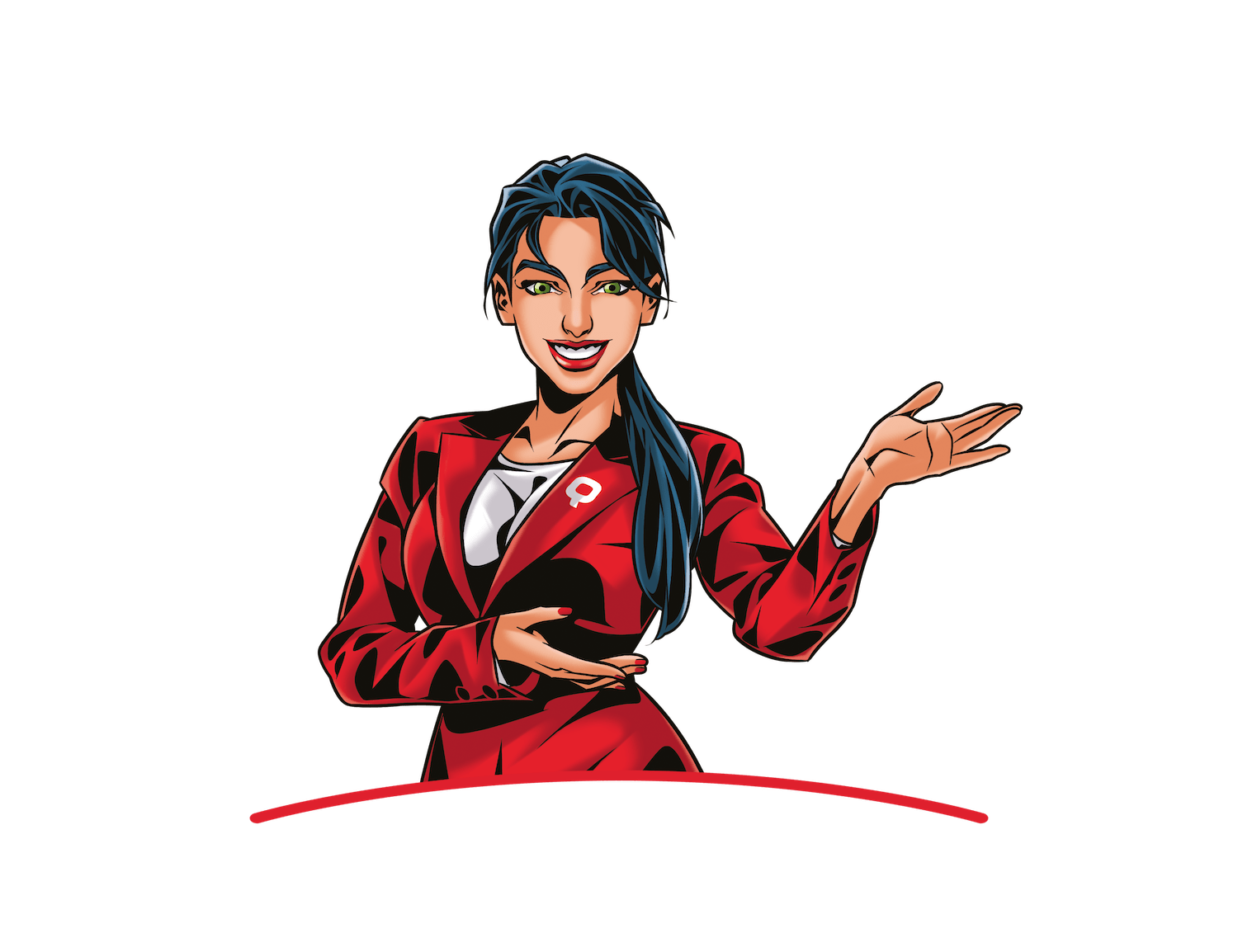
See which MyQ X Edition is best for you
Personalized UI comes with MyQ X Enterprise and Universal, but click below to discover which Edition is most suitable to your needs.