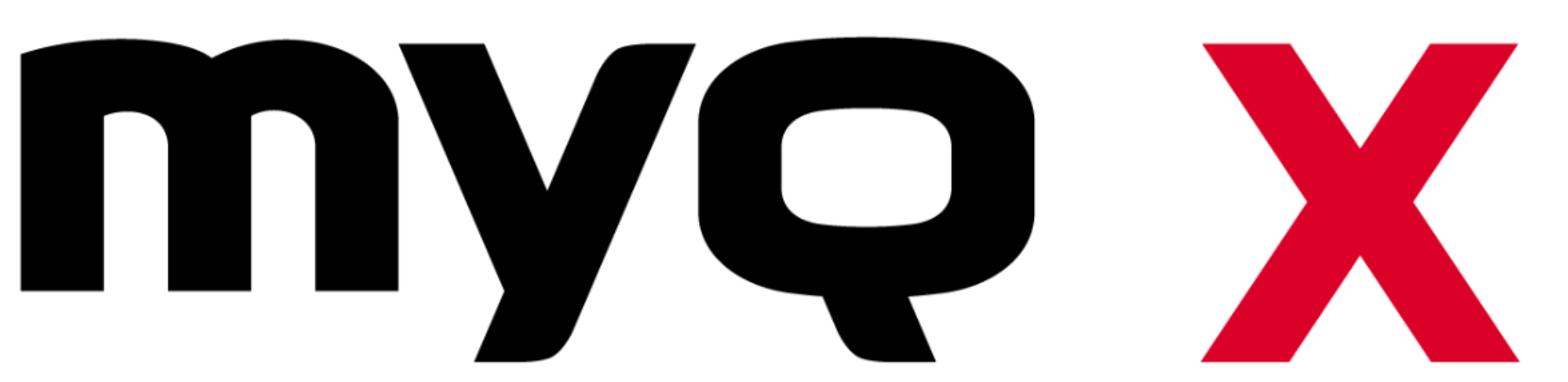Ein Quickie mit dem MyQ | Episode 13: Scannen in die Cloud mit MyQ Roger
Die MyQ Quickie-Serie hilft Ihnen, die Funktionen unserer benutzerfreundlichen Drucklösung hautnah zu erleben. Kein schwerfälliger IT-Slang, keine Hightech-Angeberei.
Hey, ich bin Rami, dein MyQ .
Wir werden Scans im MyQ Roger in die Cloud schicken!
Da es sich um ein Roger handelt, werden wir uns mit der mobilen App beschäftigen. Zunächst einmal können Sie eine Scan-Aktion direkt von der Startseite aus durchführen, wenn Sie sie unter Favoriten haben. Sie befindet sich auch auf der Registerkarte Aktion. Ansonsten können Sie zunächst ein Scanprofil einrichten. Geben Sie ihm einen Namen, eine Farbe und ein Symbol, wenn Sie es als wiederkehrende Aktion speichern möchten. Wenn Sie auf "Weiter" drücken, haben Sie eine Auswahl an Parametern, die Sie dann nach Ihren Wünschen einstellen können. Wenn Sie fertig sind, können Sie die Aktion speichern oder die Schaltfläche "Ausführen" drücken, um den Scan abzuschicken.
Übrigens, die App ist kostenlos. Es spielt keine Rolle, ob Sie ein Fan von iOS oder Android sind.
Wir haben einen Link hier und in der Beschreibung.
Vielen Dank an alle, und wir sehen uns im nächsten Video!