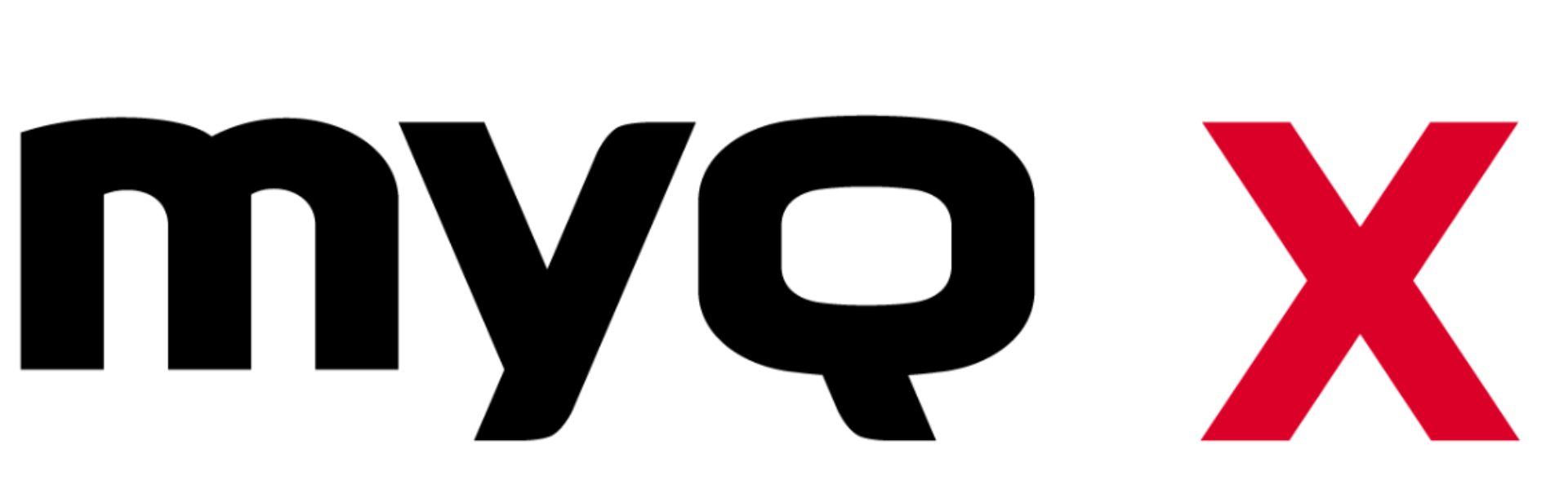Ein Quickie mit dem MyQ | Episode 15: Sprachassistent
Die MyQ Quickie-Serie hilft Ihnen, die Funktionen unserer benutzerfreundlichen Drucklösung hautnah zu erleben. Kein schwerfälliger IT-Slang, keine Hightech-Angeberei.
Hallo, ich bin Rami, Ihr MyQ .
Heute zeige ich Ihnen, wie nah und persönlich Sie mit MyQ Roger an den Drucker herankommen können: in Fällen, in denen Sie Schwierigkeiten haben, das Bedienfeld des Druckers zu benutzen, oder wenn Sie einfach einen bequemeren Weg suchen, um dem Drucker zu sagen, was er tun soll. Und Sie können genau das tun: direkt mit Ihrem Drucker sprechen!
Der Sprachassistent versteht mehrere Sprachen und führt einfache Aufgaben aus, die Sie ihm erteilen. Alles, was Sie tun müssen, ist einfach zu fragen! Also gut, melden wir uns an. Wenn Sie z. B. einen Auftrag oder eine Scan-Aktion einrichten, können Sie einen Sprachbefehl einrichten, mit dem Sie die Aktion starten können. Das kann alles sein, was Sie bequem finden. Das gilt natürlich auch für Ausdrucke, Scans und Kopien.
Scannen und per E-Mail versenden!
Da haben Sie es! Roger liest Sie UND hört Sie laut und deutlich!
Vielen Dank für Ihre Aufmerksamkeit.