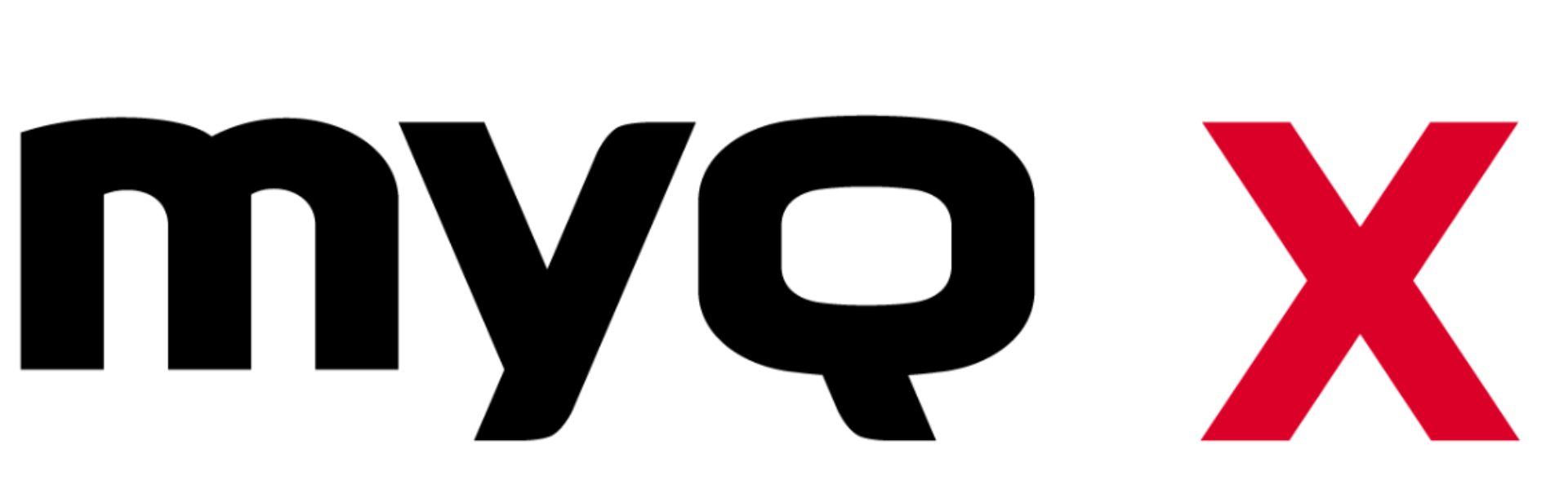Erweiterte Berichterstattung mit MyQ X
04/08/2020

Die Überwachung der Druckernutzung ist in den IT-Abteilungen aller größeren Unternehmen unverzichtbar. Die Druckverwaltungssoftware, die ein Unternehmen verwendet, sollte die Erstellung genauer Druckberichte so einfach wie möglich machen.
Im Zeitalter der Digitalisierung erfinden Unternehmen ihre Prozesse neu und halten ihre Mitarbeiter dazu an, zweimal nachzudenken, bevor sie ein Stück Papier ausdrucken. Doch wenn man bei Google "Druckkosten im Büro" oder "Überwachung der Druckernutzung" eingibt, taucht genau das auf:
"Bis zu 3 % der Einnahmen eines Unternehmens werden für das Drucken, Kopieren, Ablegen und Versenden von Papierdokumenten ausgegeben."(MyDataScope)
"Eine durchschnittliche Person verbraucht jedes Jahr zwischen 250 und 300 Kilo Papier.""Laut einer Umfrage unter kleinen Unternehmen geben 47 Prozent an, dass der Druck von E-Mails durch die Mitarbeiter einen großen Teil ihres Druckaufkommens ausmacht."
"Fast zwei Drittel der kleinen Unternehmen können weder die Kosten für ihre Druckgeräte noch deren Nutzung nachvollziehen."(SmallBiz Trends)
Muss die PowerPoint-Präsentation als Handout für jeden Workshop-Teilnehmer ausgedruckt werden, oder können Sie die Präsentation vielleicht in Echtzeit freigeben, damit die Teilnehmer elektronische Notizen machen können? Und geben Sie am Ende des Workshops einen Fragebogen auf Papier aus oder verweisen Sie die Teilnehmer auf ein Google-Formular, in das sie in den verbleibenden 5 Minuten mit wenigen Klicks ihre Meinung eintragen können?
Natürlich ziehen wir es manchmal aus gutem Grund vor, ein Dokument in Schwarz-Weiß zu haben. Zum Beispiel einen Arbeitsvertrag. Oder eine notarielle Urkunde. Viele von uns ziehen es auch vor, Materialien mit dem guten alten Textmarker in der Hand zu studieren, anstatt stundenlang auf einen hellen Bildschirm zu starren.
Solange es irgendeine Art von Unternehmensdruck gibt, wird auch die Notwendigkeit bestehen, diesen Posten auf der Liste der Geschäftsausgaben gut abzudecken und zu dokumentieren.
Überwachung der Druckerflotte
Die Last der Die Last, alle Druckaktivitäten in einem Druckernetzwerk zu verfolgen, fällt oft den IT-Mitarbeitern des Unternehmens zu, und das kann deren vollen Terminkalender stark belasten. Mit der richtigen Managed-Print-Lösung muss die Berichterstellung für die Druckerflotte jedoch nicht mühsam sein.
In der Regel profitiert ein IT-Administrator von allem, was automatisiert ist: Er wird benachrichtigt, wenn ein Drucker in der Flotte nicht funktioniert, wenn die Verbrauchsmaterialien zur Neige gehen, und er hat eine gute Überwachung der Druckernutzung, insbesondere bei einer Druckerflotte mit verschiedenen Herstellern. Es ist eine zeitsparende Erleichterung, benutzerdefinierte Berichte zu erstellen und sie jeden Montag an die Mitglieder der Geschäftsleitung zu senden.
Print server führen detaillierte Aufzeichnungen über die von allen Benutzern, Projekten und Geräten ausgeführten Aufträge, was wiederum eine Aufschlüsselung der Druck-, Kopier- und Scan-Aktivitäten auf jeder beliebigen Ebene ermöglicht - auf der Ebene des Benutzers, des Druckers, der Gruppe, der Abteilung, des Unternehmenszweigs oder des Kundenkontos.
Natürlich ist es manchmal nützlich, einen Überblick über die Druckaktivität nicht nur in absoluten Zahlen, sondern auch für einen bestimmten Zeitraum zu erhalten, um Trends und sich abzeichnende Tendenzen zur Überlastung oder Nichtbeachtung bestimmter Geräte erkennen zu können. Dies geschieht durch die Angabe von Datumsbereichen, für die die gewünschten Daten angezeigt werden sollen.
Regelmäßige Aktualisierungen der Druckaktivitäten geben einen genauen Einblick, wie stark welche Drucker von wem und wann genutzt werden. Die Erkenntnisse in den erweiterten Berichten können zu besseren Kaufentscheidungen seitens der Geschäftsleitung führen. So kann der CTO beispielsweise beschließen, zehn alte Geräte durch drei neue Multifunktionsdrucker zu ersetzen oder die vorhandenen Multifunktionsdrucker umzustellen, damit die Mitarbeiter sie gleichmäßiger und effizienter nutzen.
Leistungsstarke und genaue Druckberichte helfen außerdem, Trends rechtzeitig zu erkennen und die Druckrichtlinien entsprechend anzupassen. Eine Neubewertung der Druckrechte der Mitarbeiter und das Erzwingen von Schwarz-Weiß-Drucken oder Duplex-Drucken kann im Laufe der Zeit zu deutlich niedrigeren Kosten und einer geringeren Umweltbelastung führen.
Liefert MyQ erweiterte Berichte?
Das ist in der Tat der Fall. Beginnend mit den diesjährigen großen Aktualisierungen des Central Server, MyQ schrittweise Schritte, um die Macht der Einsicht in die Hände der Kunden zu legen.
Es begann damit, dass die Kernarchitektur von MyQkomplett neu geschrieben wurde, was den Wechsel von einer Abrechnungsmethode, bei der die entscheidende Einheit für die Protokollierung von Druck- oder Kopieraufträgen eine Benutzersitzung war, zu einer viel intuitiveren auftragsbezogenen Abrechnung ermöglichte. In der Praxis bedeutet dies, dass ein Benutzer während einer Anmeldesitzung mehrere Aktionen am Multifunktionsdrucker durchführen kann, die jeweils separat abgerechnet werden. Er kann beschließen, einen Stapel Rechnungen zu scannen und gleich danach Materialien für einen juristischen Kunden auszudrucken, und beides kann unter separaten Projekten und separaten Regeln abgerechnet werden.
Dies ermöglicht eine weitaus detailliertere Berichterstattung, und MyQ hat dies nun mit einer größeren Freiheit bei der Erstellung benutzerdefinierter erweiterter Berichte verbunden.
Wenn eine Druckerflotte mit MyQ Version 8 und höher arbeitet, werden die Benutzerdaten über Druck- und Kopieraufträge in den Zählern der Software gespeichert, die auf jedem einzelnen Multifunktionsdrucker läuft - dem MyQ Embedded Terminal. Diese detaillierten Abrechnungsdaten werden regelmäßig mit dem MyQ Print Server synchronisiert und dann in die zentrale Datenbank auf dem MyQ Central Server repliziert.
IT-Administratoren können dann benutzerdefinierte Berichte auf der Grundlage detaillierter Abrechnungsdaten erstellen. Sie können jede beliebige Kombination von Parametern betrachten, die überwacht werden - Datum der Auftragserteilung, Datum der Auftragsfreigabe, Geräte-ID, Format des gedruckten Papiers, Simplex/Duplex-Eigenschaft, Farbe/Graustufen-Eigenschaft usw.
Was früher ein Prozess war, bei dem man sich an den MyQ-Kundensupport wenden und um eine manuelle Datenextraktion und -visualisierung bitten musste, liegt jetzt in den Händen der MyQ und Kunden selbst.
Überlegene MyQ mit BI-Tools
Unternehmen, die eine gute visuelle Darstellung der Druckkosten wünschen und Druck-, Kopier- oder Scanaufträge mit Hilfe einer Vielzahl von Diagrammen oder Dashboards analysieren möchten, können auf eine Reihe von Business Intelligence-Lösungen zurückgreifen, die diese Aufgabe übernehmen.
Seit der Aktualisierung von Central Server 8.1 (Patch 2) unterstützt MyQ externe BI-Tools. Finanzabteilungen, um ein Beispiel zu nennen, können die Datenbank central server nun problemlos mit der BI-Software ihres Unternehmens verbinden und die Berichte über die Aktivitäten der Druckerflotte mit den übrigen Berichten des ERP-Systems des Unternehmens abgleichen.
Berichte können vom IT-Administrator von Grund auf neu zusammengestellt werden, um einen individuellen Einblick in bestimmte Daten zu erhalten, aber es gibt auch vordefinierte Vorlagen, die mehr Komfort bieten, wie die für Microsoft Power BI:
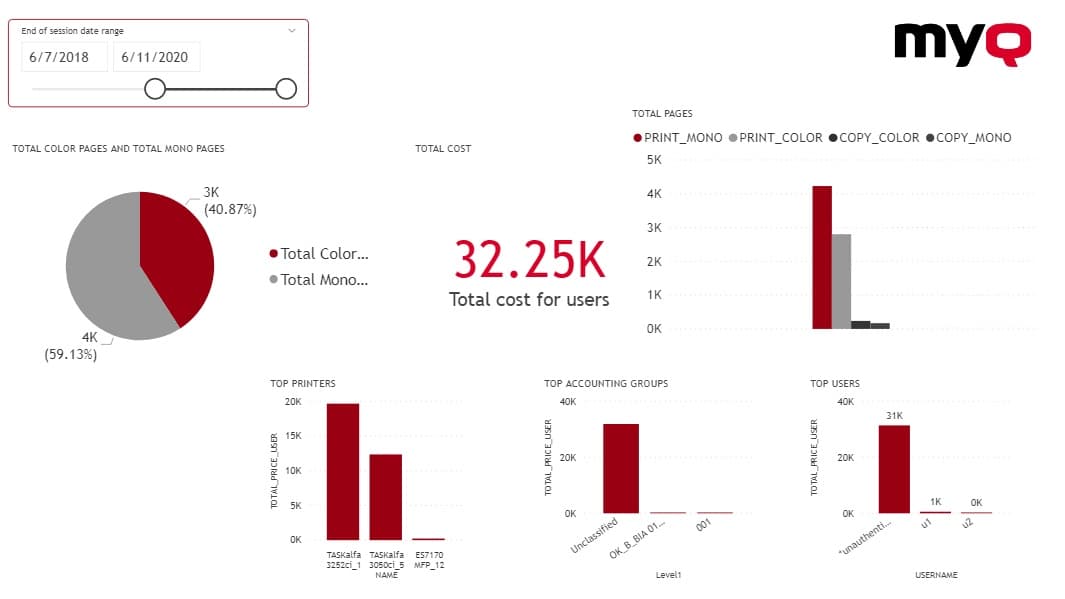
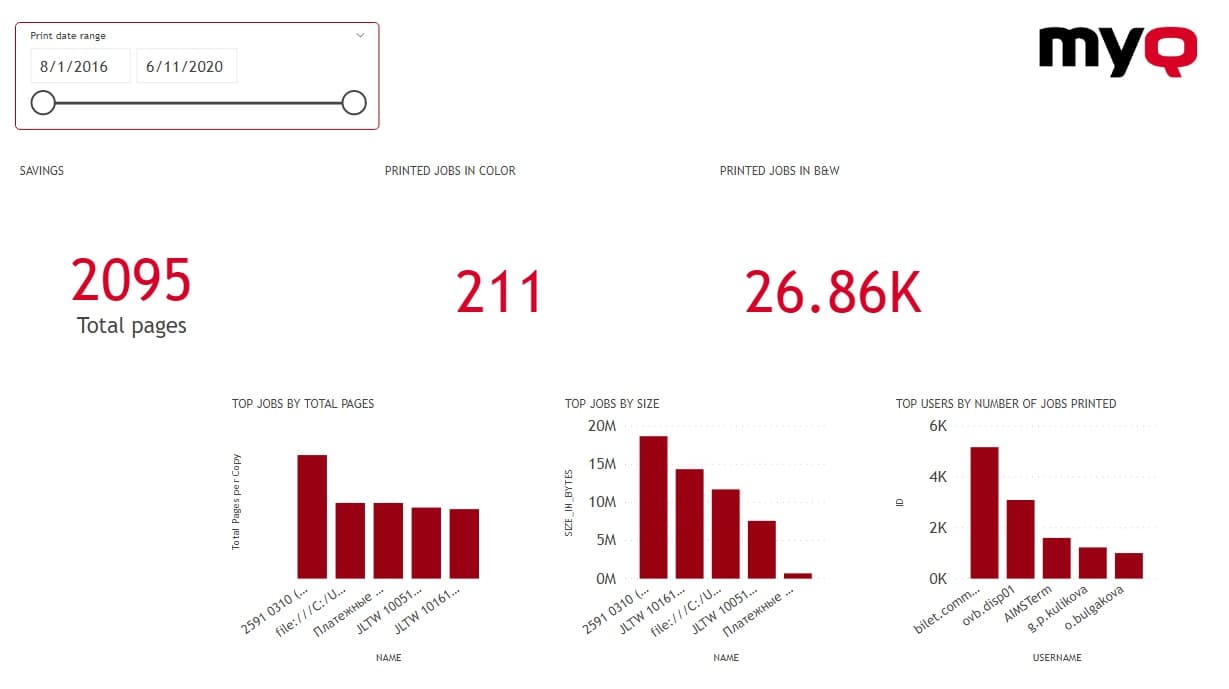
Beispiel für einen in Microsoft Power BI erstellten Bericht MyQ.
MyQ sollen jederzeit vollen und bequemen Zugriff auf ihre Datenbank und die darin enthaltenen Daten haben, und zwar in jeder beliebigen Form. MyQ unterstützt nicht nur Power BI, sondern auch andere Reporting-Tools und Anwendungen zur Datenverarbeitung, von Extraktionen in MS Excel bis hin zu Live-Importen in das ERP-System des Unternehmens (wie SAP) usw.
Welche Druckverfahren können Unternehmen anwenden, um Kosten zu sparen?
Erzwingen Sie den beidseitigen Druck - eine der offensichtlichsten Möglichkeiten, Papier zu sparen, besteht darin, so oft wie möglich doppelseitig zu drucken.
Ändern Sie die Druckrechte - schränken Sie den Farbdruck für bestimmte Benutzergruppen ein, z. B. für Personalabteilungen, die in der Regel Lebensläufe von Bewerbern oder Arbeitsverträge mit farbigen Elementen ausdrucken, die auch in Graustufen bleiben können.
Machen Sie das Drucken von Berichten sichtbar - einfach wegen des natürlichen psychologischen Effekts, den es auf Menschen hat, wenn sie wissen, dass eine bestimmte Aktivität überwacht wird.
Einführung von Quoten - für bestimmte Unternehmensumgebungen kann es eine Überlegung wert sein, Grenzen pro Benutzer oder pro Abteilung einzurichten.
Den Nutzern digitales Denken beibringen - die Digitalisierung eines Büros bedeutet nicht nur, dass sich die Unternehmensleitung bewusst um einen umweltfreundlichen Arbeitsplatz bemüht und in das papierlose Zeitalter eintritt. Es gibt eine Reihe von Auswirkungen, die für die Menschen sehr praktisch sind. Zum Beispiel, wenn man eingehende Post in das Dokumentenmanagementsystem einscannt, anstatt von jedem Brief eine Kopie für jeden Interessenten anzufertigen. Digitalisierte Dokumente bieten eine Durchsuchbarkeit und Verfügbarkeit, die dem Wühlen im immer größer werdenden Stapel auf dem Schreibtisch weit überlegen ist, vor allem, wenn man es eilig hat.
Die Überwachung der Druckernutzung ist in den IT-Abteilungen aller größeren Unternehmen unverzichtbar. Die Druckverwaltungssoftware, die ein Unternehmen verwendet, sollte die Erstellung genauer Druckberichte so einfach wie möglich machen. Mit den Automatisierungsmöglichkeiten bei der Erfassung von Daten aus den Zählern von Multifunktionskopierern wird die Erstellung von Berichten über Druck-, Kopier- und Scan-Aktivitäten endlich zum Kinderspiel, so dass die IT-Abteilung ihre Zeit der Lösung wichtigerer Aufgaben widmen kann, die immer wieder auftauchen.
Erweitertes Reporting mit MyQ Enterprise!
Die wichtigsten Highlights dieser Version sind eine neue integrierte Auftragsvorschau, die Unterstützung des Druckens mit Chromebooks nach der Abschaffung von Google Cloud Print und eine verbesserte Leistung.
MyQ X
2 Minuten lesen
Wie Anfang des Monats angekündigt, ist MyQ X die neue Umgebung für die Produkte, die Lizenzierung und die Preisgestaltung von MyQ.
MyQ X
2 Minuten lesen
Am 7. Juli 2020 haben wir MyQ X, die nächste Generation von MyQ, eingeführt. Die ersten Elemente dieser überarbeiteten Umgebung gehen jedoch auf den Beginn dieses Jahres zurück, als wir MyQ 8.0 mit einer neuen Kernarchitektur, einer neuen Benutzersitzung und den Editionen Smart, Enterprise und Ultimate veröffentlichten.
MyQ X
2 Minuten lesen