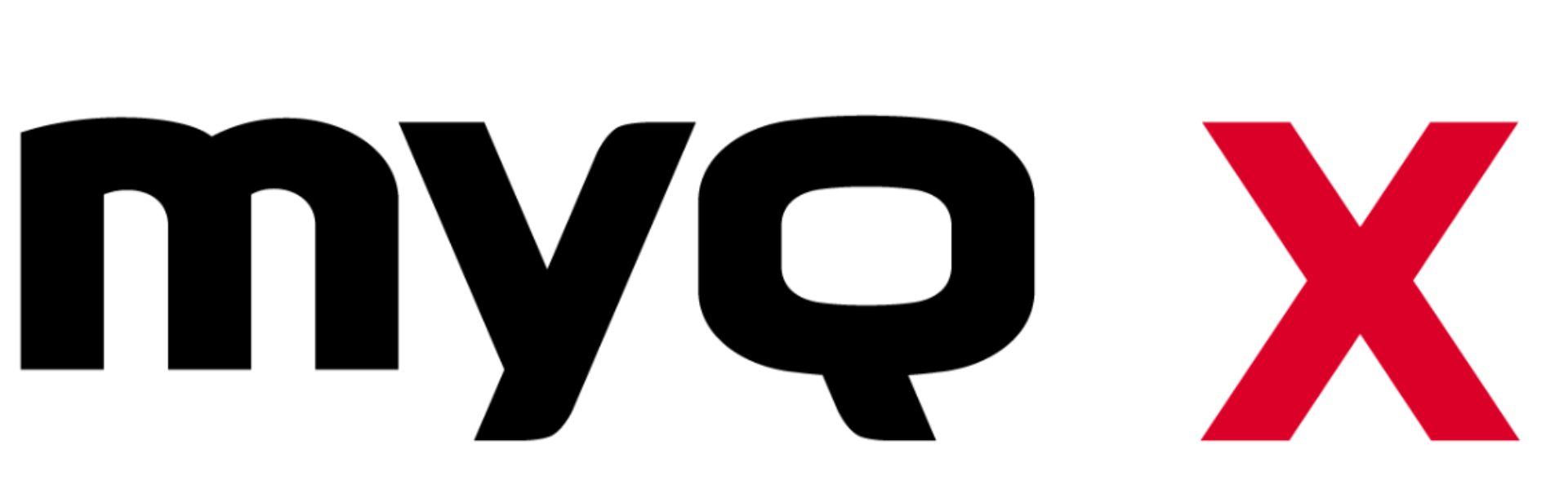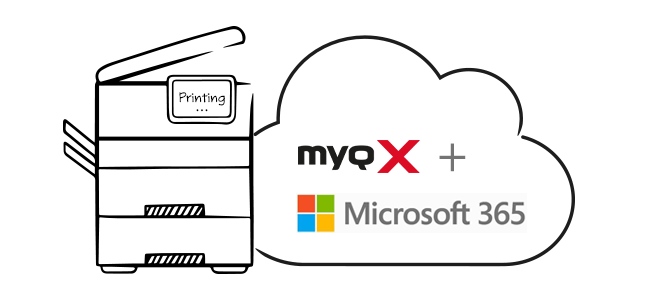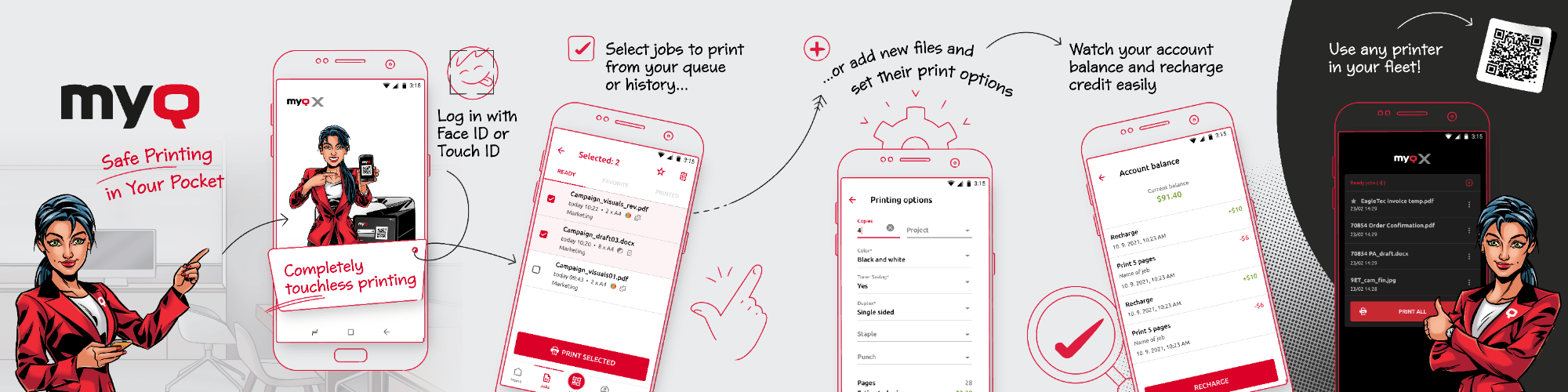Lanzamiento de MyQ X 8.2
09/04/2021

MyQ X 8.2 es una nueva versión esencial del producto que responde a los retos actuales del trabajo fuera de la oficina, así como a la creciente demanda de un funcionamiento sin contacto de los equipos multifunción y de igualdad de oportunidades para las personas con discapacidad.
Los clientes de MyQ pueden esperar una accesibilidad de las aplicaciones web conforme a BITV 2.1 (WCAG 2.1 AA), una flexibilidad sin precedentes en la contabilidad y la gestión de costes, una impresión remota segura gracias a un conector con Universal Print de Microsoft, un cliente móvil MyQ X totalmente nuevo para imprimir sin contacto y mucho más.
Cumplimiento de las Pautas de Accesibilidad al Contenido en la Web
La accesibilidad web se refiere a la práctica inclusiva de eliminar las barreras que impiden a las personas con discapacidad (visual, auditiva, motora, cognitiva) una interacción de calidad con los sitios web. MyQ comenzó a trabajar en el proyecto de Accesibilidad en julio de 2020, trabajando para obtener una certificación BITV que confirme que las interfaces web de MyQ para usuarios y administradores son totalmente accesibles y cumplen las normas WCAG 2.1, nivel AA.
Opciones de contabilidad e informes notablemente mejoradas con MyQ X 8.2
La contabilidad por trabajo ha sido un cambio crucial en MyQ desde que se lanzó la versión 8 con una arquitectura reescrita. La información relativa a cada trabajo contabilizado se almacena con un mayor nivel de detalle (formato de papel, color, simplex/duplex) y ahora se replica desde los servidores del sitio a la base de datos Central server , donde también están disponibles para conectarse y visualizarse en varias herramientas de BI, como Microsoft Power BI.
Nuevo modo de contabilidad
En el modo de Grupo de Contabilidad existente, cada usuario puede ser miembro de un grupo de usuarios y cualquier trabajo que realice en el MFP se contabiliza automáticamente en su grupo. Además, los usuarios pueden seleccionar entre 3 opciones de cobro (terminales v8):
- Crédito MyQ
- Cuenta de crédito externo
- Cuota
El modo Centros de coste, por su parte, permite al usuario elegir bajo qué cuenta liberar su trabajo. Este modo también puede realizar un seguimiento de hasta 5 opciones de contabilidad diferentes, que el usuario también puede seleccionar antes de enviar su trabajo al MFP:
- Cuenta de crédito MyQ
- Cuenta de crédito externo
- Cuota personal
- Centro de coste con cuota
- Centro de coste sin cuota
Los segmentos de clientes que más se beneficiarán del nuevo modo de Centros de Coste son los de Educación, Jurídico, Sanidad, pero también las instituciones públicas en general. Hay varias ventajas prácticas que estos clientes obtienen con MyQ, por ejemplo, la posibilidad de tener diferentes cuentas de cuotas para distintos campus de la misma universidad, y permitir al usuario elegir entre utilizar cuotas o créditos según desee.
Nuevo cliente móvil MyQ X 8.2
MyQ X 8.2 también se ha convertido en la nueva LTS (versión con soporte a largo plazo) y ha sustituido a la versión 7.1 en esta función.
Como socio de MyQ , puede descargar la nueva versión MyQ X 8.2 desde el portal para socios.
Encontrará más información sobre las nuevas funciones de la versión 8.2, junto con casos prácticos, en nuestro Registro de cambios del producto:
El conector de MyQ Universal Print by Microsoft amplía sus capacidades como servicio de impresión en la nube de vanguardia para dar cabida a dispositivos de cualquier antigüedad y lo potencia con una amplia gama de funciones MyQ X.
Noticias
3 min read
Como forma segura, rápida y flexible de procesar los trabajos de impresión, la impresión móvil gana popularidad día a día. Además, ofrece una experiencia de impresión y escaneado totalmente libre de contacto.
Noticias
3 min read