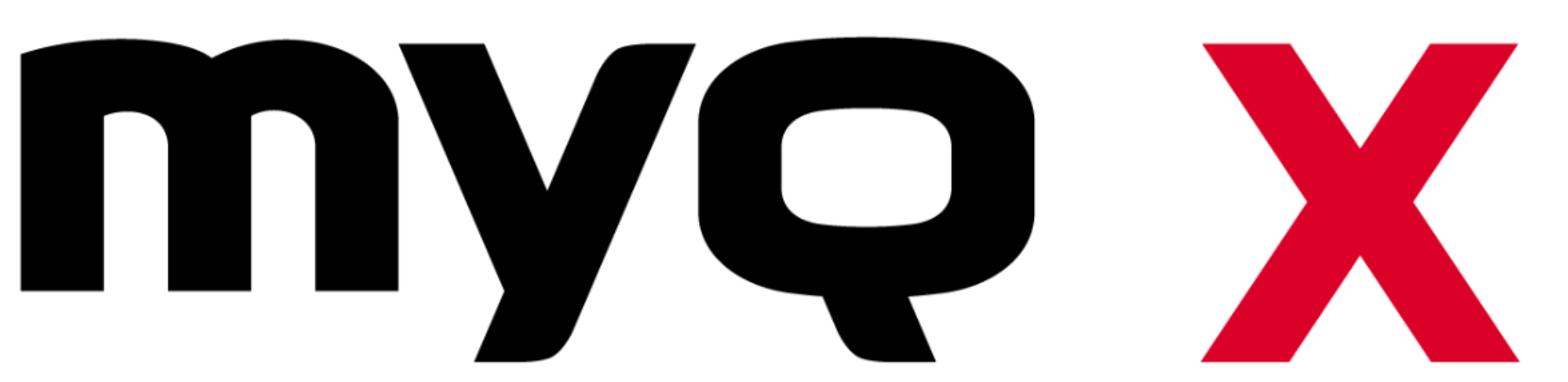MyQ Showtime ドバイ2025が閉幕した。テクニカルトレーニングセッションから刺激的なプレゼンテーション、そして夜のガラまで、MyQ Showtime 、なぜ進歩がコラボレーションによって築かれるのかを私たちに思い起こさせてくれた。
MyQ内部
MyQビジネスコンサルタント部門責任者マーク・アスブリッジとASEAN地域担当ビジネス開発マネージャー、アーノスト・マテイカが主催するこのウェビナーでは、あらゆる規模の企業にとって印刷管理をいかに簡素化できるかを議論した。
ウェビナー
病院、空港、図書館、コワーキングスペースなど、人の出入りが多い環境では、印刷は簡単、迅速、かつ安全であるべきです。そこで、MyQ Roger新機能であるPrintSharingを開発しました。
製品紹介
Get ready to dive into the future of cloud-based printing with this special session dedicated to MyQ Roger.
ウェビナー
EPSON およびQuocircaとのパートナーシップにより、MyQ 4月25日にウェビナー「2024年の印刷管理:持続可能性がバイヤーの意思決定を形成する方法」を開催しました。このウェビナーを見逃した方は、この機会にぜひご覧ください。
ウェビナー
最近、多くのユーザーはメールやフォルダにスキャンするだけで、作業をより簡単で効率的にする様々なスキャンオプションがあることを知りません。このMyQ Xエディションは、新しいスキャンプロファイルの設定を簡単にします。
ウェビナー
MyQ 魅力とは?革新的な製品や社内イベントだけではありません。信頼、オープンさ、意欲、そしてバランスの上に築かれた職場環境です。結局のところ、フレキシブルな勤務時間と無制限の休暇があるのはMyQ以外にありえません。
MyQ内部
MyQ Quickieシリーズは、ユーザーフレンドリーなプリントソリューションの機能を間近で体験していただくためのものです。重いITスラングやハイテクを誇示することはありません。のんびりとしたMyQ エキスパートであるラミが、MyQ毎日どのように文書を処理するか、実践的な例を紹介します。
エンドユーザー向けヒント
MyQ Quickieシリーズは、ユーザーフレンドリーなプリントソリューションの機能を間近で体験していただくためのものです。重いITスラングやハイテクを誇示することはありません。のんびりとしたMyQ エキスパートであるラミが、MyQ毎日どのように文書を処理するか、実践的な例を紹介します。
エンドユーザー向けヒント
MyQ Quickieシリーズは、ユーザーフレンドリーなプリントソリューションの機能を間近で体験していただくためのものです。重いITスラングやハイテクを誇示することはありません。のんびりとしたMyQ エキスパートであるラミが、MyQ毎日どのように文書を処理するか、実践的な例を紹介します。
エンドユーザー向けヒント
1992年、MyQ 創業者であるマーティン・ヤヌス最高経営責任者(CEO)、ラデク・テティク最高技術責任者(CTO)、ヤクブ・アフマディアル最高技術責任者(CTIO)の3人が高校で友人になったのがすべての始まりだった。
MyQ内部
MyQ Quickieシリーズは、ユーザーフレンドリーなプリントソリューションの機能を間近で体験していただくためのものです。重いITスラングやハイテクを誇示することはありません。
エンドユーザー向けヒント
MyQ Quickieシリーズは、ユーザーフレンドリーなプリントソリューションの機能を間近で体験していただくためのものです。重いITスラングやハイテクを誇示することはありません。
エンドユーザー向けヒント
何年も前、邪悪な力がスキャノポリスの街に根を下ろし、以来、街のあらゆるオフィスに蔓延した。禁じられた古代の技術を使い、邪悪な欠陥プロセッサー教授は職場を混乱の霧の下に置き、その発展を妨げ、労働者の絶望を糧としていた。
製品紹介
MyQ Quickieシリーズは、ユーザーフレンドリーなプリントソリューションの機能を間近で体験していただくためのものです。重いITスラングやハイテクを誇示することはありません。
エンドユーザー向けヒント
MyQ Quickieシリーズは、ユーザーフレンドリーなプリントソリューションの機能を間近で体験していただくためのものです。重いITスラングやハイテクを誇示することはありません。
エンドユーザー向けヒント
MyQ Quickieシリーズは、ユーザーフレンドリーなプリントソリューションの機能を間近で体験していただくためのものです。重いITスラングやハイテクを誇示することはありません。
エンドユーザー向けヒント
MyQ Quickieシリーズは、ユーザーフレンドリーなプリントソリューションの機能を間近で体験していただくためのものです。重いITスラングやハイテクを誇示することはありません。
エンドユーザー向けヒント
MyQ Quickieシリーズは、ユーザーフレンドリーなプリントソリューションの機能を間近で体験していただくためのものです。重いITスラングやハイテクを誇示することはありません。
エンドユーザー向けヒント
MyQ Quickieシリーズは、ユーザーフレンドリーなプリントソリューションの機能を間近で体験していただくためのものです。重いITスラングやハイテクを誇示することはありません。
エンドユーザー向けヒント
MyQ Quickieシリーズは、ユーザーフレンドリーなプリントソリューションの機能を間近で体験していただくためのものです。重いITスラングやハイテクを誇示することはありません。
エンドユーザー向けヒント
MyQ Quickieシリーズは、ユーザーフレンドリーなプリントソリューションの機能を間近で体験していただくためのものです。重いITスラングやハイテクを誇示することはありません。
エンドユーザー向けヒント
MyQ Quickieシリーズは、ユーザーフレンドリーなプリントソリューションの機能を間近で体験していただくためのものです。重いITスラングやハイテクを誇示することはありません。
エンドユーザー向けヒント
MyQ Quickieシリーズは、ユーザーフレンドリーなプリントソリューションの機能を間近で体験していただくためのものです。重いITスラングやハイテクを誇示することはありません。
エンドユーザー向けヒント
MyQ Quickieシリーズは、ユーザーフレンドリーなプリントソリューションの機能を間近で体験していただくためのものです。重いITスラングやハイテクを誇示することはありません。
エンドユーザー向けヒント
MyQ Quickieシリーズは、ユーザーフレンドリーなプリントソリューションの機能を間近で体験していただくためのものです。重いITスラングやハイテクを誇示することはありません。
エンドユーザー向けヒント
MyQ Quickieシリーズは、ユーザーフレンドリーなプリントソリューションの機能を間近で体験していただくためのものです。重いITスラングやハイテクを誇示することはありません。
エンドユーザー向けヒント
MyQ Quickieシリーズは、ユーザーフレンドリーなプリントソリューションの機能を間近で体験していただくためのものです。重いITスラングやハイテクを誇示することはありません。
エンドユーザー向けヒント
MyQ Quickieシリーズは、ユーザーフレンドリーなプリントソリューションの機能を間近で体験していただくためのものです。重いITスラングやハイテクを誇示することはありません。のんびりとしたMyQ エキスパートであるラミが、MyQ毎日どのように文書を処理するか、実践的な例を紹介します。
エンドユーザー向けヒント
複合機へのMyQ プリントサービスのインストールは、迅速かつ簡単で、必要であればリモートで行うこともできます。IT管理者は、自分のデスクからプリンタ 全体を発見し、システムに追加することができます。
製品紹介