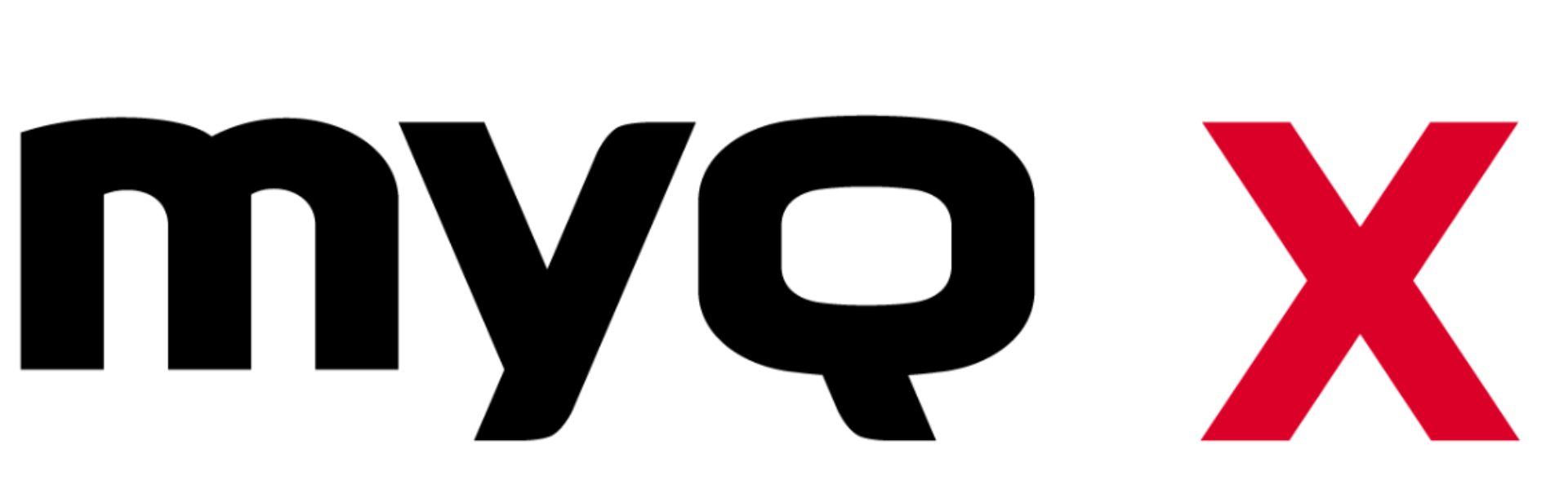OCR im Taschenformat mit MyQ Roger
01/09/2022

Die optische Zeichenerkennung (OCR) ist ein wichtiger Bestandteil der Digitalisierung. Sie bietet die Möglichkeit, gedruckte analoge Informationen einfach in eine digitalisierte, elektronische Form umzuwandeln. Das ist ein riesiges Potenzial - und ein wesentlicher Brückenschritt bei der Digitalisierung des täglichen Lebens.
Aber dann ist da noch die Realität. Die Umwandlung von Bildern in Text scheint ein äußerst komplizierter und technischer Prozess zu sein, der nicht sehr benutzerfreundlich ist. Selbst einige der im Zusammenhang mit OCR verwendeten Begriffe wie "Eingabe des Dokuments" klingen übermäßig bürokratisch.
Passt OCR zu Ihren Bedürfnissen und Ihrer Situation?
OCR wird in der Regel in die Kategorie der großen Technologien in drei grundlegenden Kategorien eingeteilt - Größe, Sprachen und Organisation. Was die Größe betrifft, so assoziieren die Leute OCR-Fähigkeiten normalerweise mit Büro-MFP, also mit Geräten, die groß und schwer von Raum zu Raum zu bewegen sind. Was die Sprache anbelangt, so ist OCR in der Regel auf Englisch ausgerichtet - ganz einfach, weil dies die weltweite Geschäftssprache ist und es mehr potenzielle Benutzer gibt. Schließlich ist da noch die Organisation - OCR selbst kann nur mehr Dokumente erzeugen, die der gestresste Benutzer irgendwo speichern und ablegen muss.
Kann OCR Ihre Notizen auf Steroide bringen?
Anstatt über die technischen Beschreibungen nachzudenken, wie OCR physische Informationen in eine elektronische Form umwandelt, sollten wir uns OCR einfach als eine Art Notizen machen auf Steroiden vorstellen. Es ist die Art von nützlicher Unterstützung, die ein Student zu schätzen weiß. Aber damit diese Aktivität wirklich nützlich ist, muss OCR drei obligatorische Kategorien erfüllen. Es muss kompakt sein - in die Tasche des Schülers passen, es muss ein Linguist sein - mehrere Sprachen fließend beherrschen, und es muss organisiert sein - durchsuchbare Notizen erstellen, die leichter zu finden sind als die üblichen Haftnotizen oder Karteikarten.
Ohne OCR ist der Low-Tech-Rechercheprozess gut bekannt. Der Schüler macht sich Notizen auf Kärtchen, auf denen er die Quellenangaben und das genaue Zitat des Zitats notiert. Diese Karten können mit Schlüsselwörtern, Farben oder sogar einem Sprachsymbol versehen werden, um dem Schüler zu helfen, die wichtigen Details zu finden und zu identifizieren. Nachdem diese Karten sortiert und kategorisiert wurden, beginnt das Schreiben, und die Schüler können - langsam und ungenau - die Details in ihren Computer eintippen.
Nutzen Sie die OCR von MyQfür Ihr Streben nach akademischer Exzellenz
Dann gibt es noch den OCR-Ansatz mit MyQ Roger. Beim Durchblättern von Publikationen schaltet unser Schüler die MyQ Roger auf seinem Smartphone ein. Dadurch wird die Kamera des Geräts (entweder iOS oder Android) in einen Scanner verwandelt, der automatisch die Falten und Kanten des Dokuments glättet. Der neue Scan wird als durchsuchbares PDF auf dem Telefon gespeichert und mit einem einzigen Klick an die Cloud weitergeleitet.
Noch besser wird es, wenn der Student feststellt, dass er Quelldokumente in mehreren Sprachen hat und diese Zitate in Sprachen wie Tschechisch, Französisch, Deutsch, Polnisch und Spanisch benötigt. Kein Problem, sie müssen nur die OCR-Sprachauswahl innerhalb der Aktionseinstellungen für die MyQ Roger App ändern.
Dann kommt die technische Arbeit des Ablegens und Auffindens ihrer neuen OCR-Scans. MyQ Roger ermöglicht es, Scans in einem Cloud-Ziel ihrer Wahl zu speichern - Google Drive, One Drive oder Dropbox. Darüber hinaus ist der Scan eine durchsuchbare PDF-Datei, die es einfach macht, nach bestimmten Schlüsselwörtern zu suchen, wenn es an der Zeit ist, diese akademischen Notizen zu sortieren und mit dem Schreiben zu beginnen.
Größe und Fähigkeiten spielen eine Rolle - in und außerhalb der Wissenschaft
Größe, Fähigkeiten und Bequemlichkeit sind wichtig, wenn es um OCR geht - und um MyQ Roger, den intelligenten Assistenten für den digitalen Arbeitsplatz. Als SaaS (Software as a Service) befindet sich MyQ Roger zu 100% in der öffentlichen Cloud. Es nutzt Ihr mobiles Gerät als Plattform und macht es möglich, Ihren OCR-Scanner in die Tasche zu stecken und ihn überallhin mitzunehmen. Mit MyQ Roger ist es an der Zeit, Ihren Scanner zu verkleinern und Ihre Fähigkeiten zu vergrößern - in und außerhalb des Hörsaals.
Wenn es um das Drucken in der Cloud geht, besteht oft ein Spannungsfeld zwischen Komfort und Sicherheit. Aber mit MyQ Roger befinden Sie sich nicht mehr in einer "entweder/oder"-Situation.
MyQ Roger
2 Minuten lesen
Trotz des Hype um die Digitalisierung ist das Drucken bei Verwaltungsprozessen in Unternehmen aller Art und Größe nach wie vor von entscheidender Bedeutung. Die unbeantwortete Frage ist, wie und wo Unternehmen und ihre Mitarbeiter diesen Druckvorgang durchführen werden.
MyQ Roger
4 Minuten lesen