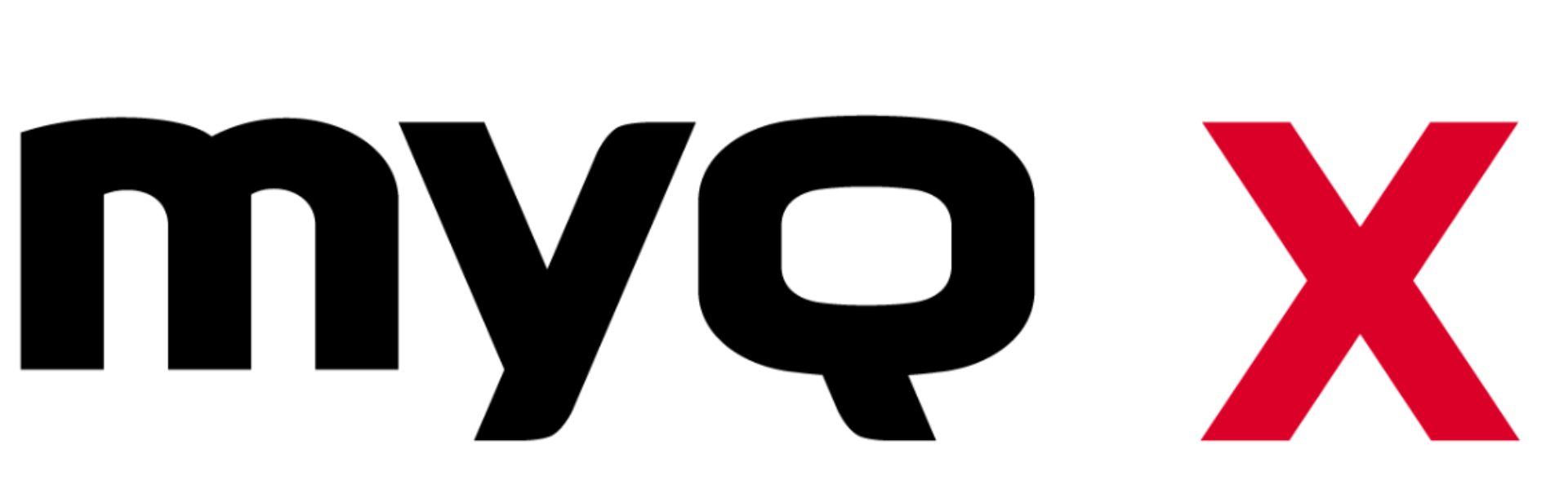Mobile Print
All your printing needs on the go, made comfortable and easy.
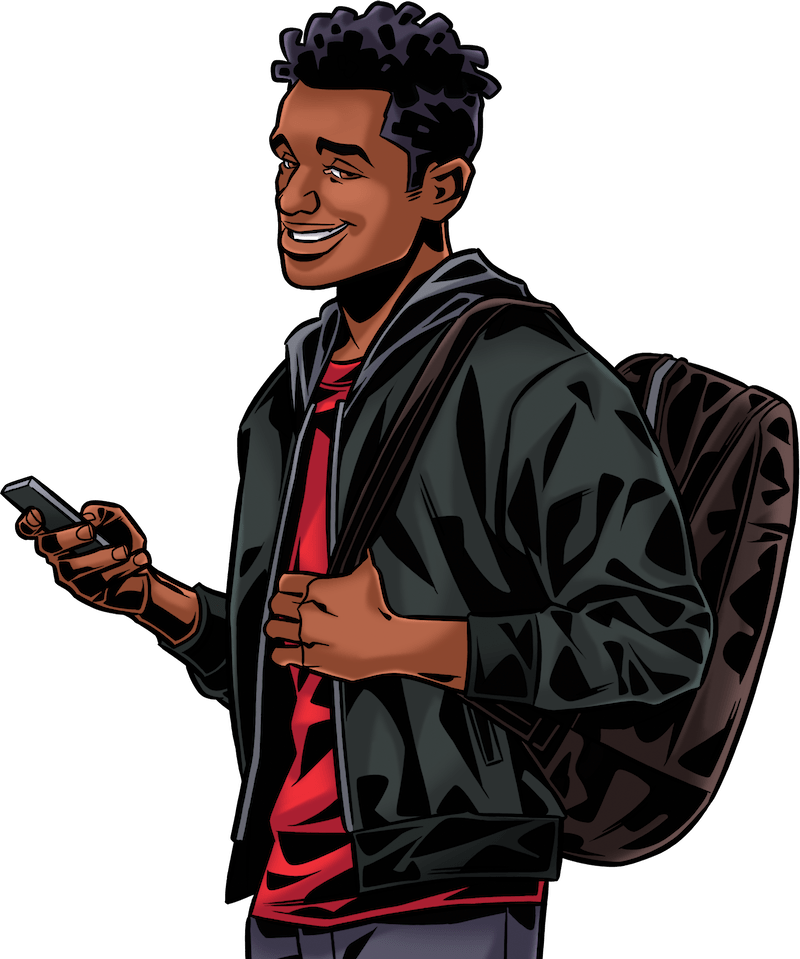
MyQ X mobile app
Enjoy the possibility of managing your printing tasks in the MyQ X environment directly from the MyQ X app. You will be able to print files, securely release jobs, recharge credit, unlock devices, and much more from the comfort of your favorite smart device.

Contactless authentication
Use your phone as a digital key to unlock your queued prints by releasing them after authentication with your device. Get a pull-print level of data security, completely contactless.
Driverless printing
You don't need to rely on drivers to print - just send the print job to a dedicated email address and wait for the unique PIN code in response.
Securely release your documents at any printer in the network, whenever you need it.
It's a perfect solution for guests in your company, hotel or public institution who need to print something on the spot.
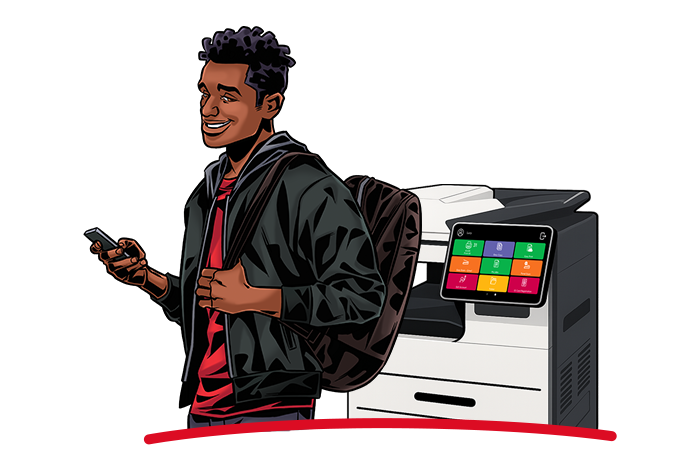
See which MyQ X Edition is best for you
Mobile print comes with all MyQ X Editions, but click below to discover which Edition is most suitable to your needs.