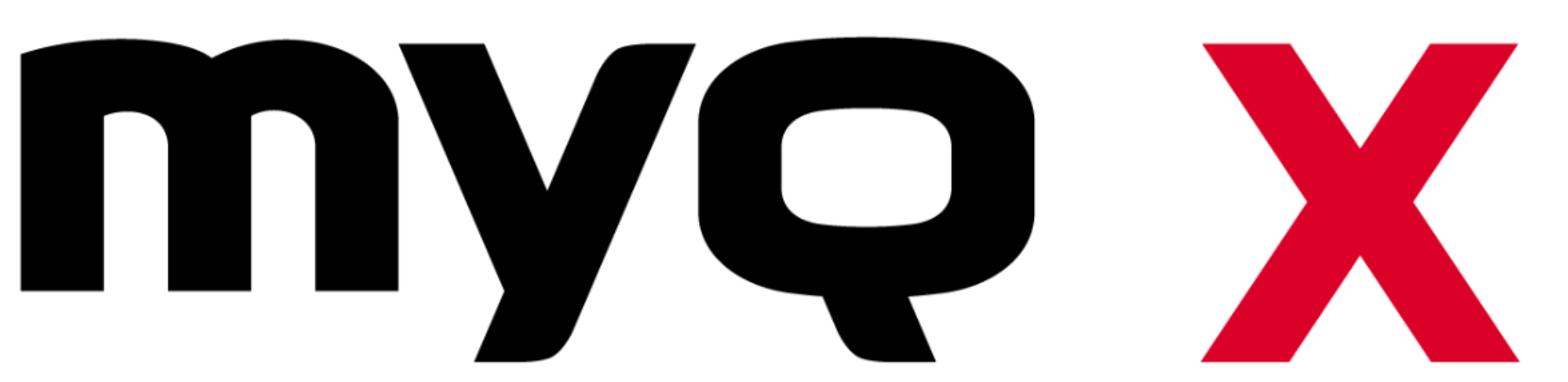Printer deployment has never been the most visible part of IT work, but it has always been one of the most time consuming.
MyQ X
4 min read
Print queue deployment lives in the background, handled quietly by IT teams who already have enough on their plate. When it works, nobody notices it. When it doesn’t, it becomes one of those problems everyone feels, but few want to own.
MyQ X
4 min read
Before the year disappears into calendar invites, few last tasks to tick off, and a sense that “a lot happened,” this is a moment to slow things down.
News & Updates
4 min read
Following the successful launch of our United States partnership in July 2025 and Latina America in October 2025, we are excited to announce that MyQ is now officially partnering with Katun EMEA.
News & Updates
1 min read
In this hybrid, multi-device world, users expect their core infrastructure tools to work seamlessly everywhere. There is growth in adoption of ARM-based devices to improve efficiency, mobility, and sustainability.
News & Updates
2 min read
For all the digital transformation happening across organizations, one stubborn area of IT remains painfully stuck in the past: printer deployment.
MyQ X
2 min read
MyQ's real-time device monitoring makes sure only printed jobs are accounted for reducing the inaccuracies that can lead to various disruptions in your organization.
MyQ X
2 min read
MyQ X is taking another leap forward in its mission to make print management smarter, faster, and more business-friendly.
MyQ X
3 min read
We’re thrilled to announce that something big is on the horizon - MyQ neXt, our next-generation print management solution, is set to launch in Spring 2026.
News & Updates
1 min read
MyQ Showtime Dubai 2025 has come to a close, and what an unforgettable event it has been. From technical training sessions to inspiring presentations and an evening gala, MyQ Showtime reminded us why progress is built through collaboration.
News & Updates
3 min read
A new era of intelligent, always-available Partner support is arriving with the launch of the MyQ Support AI Agent: 24/7 partner support, anywhere, anytime.
News & Updates
3 min read
The wait is over: MyQ neXt Showtime has officially arrived. From September 24-26, partners, customers, and industry experts once again gathered in the magical city of Prague for a unique blend of innovation, networking, and unforgettable celebration.
News & Updates
3 min read
We’re proud to announce that MyQ has been shortlisted at the PrintIT Awards 2025. The PrintIT Awards celebrate the achievements of the print industry which is ever-changing and constantly evolving with a comprehensive programme of awards, covering all aspects of the industry.
News & Updates
1 min read
This decision will significantly impact IT administrators and organizations still relying on legacy methods to handle email traffic.
MyQ X
2 min read
A smoother interface for IT managers and more control over document security for every user.
MyQ X
2 min read
In today's dynamic business environment, organizations seek efficient, secure, and user-friendly print management solutions to enhance productivity and reduce costs. MyQ X is a comprehensive solution that addresses these needs through its intuitive interface, advanced scanning features, flexible printing options, and robust customization capabilities.
MyQ X
4 min read
With the new MyQ Roger app for Kyocera devices, organizations can now simplify operations, enhance security, and embrace a fully cloud-based approach to printing and document workflows.
MyQ Roger
3 min read
In today’s fast-paced digital world, personalization is no longer a nice-to-have; it’s a must-have. Users want tools that cater to their unique needs, streamline their workflows, and reflect their branding.
MyQ X
2 min read
It brings unparalleled efficiency and a unified user experience directly to your desk. Check out how MyQ and Epson are coming together to make your scanning experience unique.
MyQ X
4 min read
Supercharge your printing and scanning workflow with MyQ X: Discover the exciting upgrades in fine tuned version 10.2!
MyQ X
4 min read
MyQ is proud to announce a major milestone: the MyQ Roger mobile app has surpassed 1 million downloads on Google Play, reinforcing its position as a must-have tool for productivity and document management. Alongside this achievement, MyQ is excited to unveil groundbreaking AI capabilities in the latest version of MyQ Roger, designed to redefine how users manage and interact with their documents.
MyQ Roger
2 min read
Achieving this certification signifies that MyQ meets cybersecurity high standards, ensuring our clients can rely on a secure platform for managing their print fleet.
News & Updates
2 min read
Microsoft’s game-changing Protected Print Mode (WPP) is coming: Is your print management solution prepared?
News & Updates
3 min read
IT business operations of today require much more than the traditional tools that we know, and print management is in no way different.
MyQ Roger
4 min read
The integration of cloud technologies into print services has changed how businesses manage their printing needs. Here are some insights into the adoption of cloud-based print management solutions.
MyQ Roger
4 min read
MyQ X has secured the Platinum Seal from Buyers Lab for an impressive third consecutive year, reaffirming its status as a leader within the print management industry. This article delves into the qualities that have propelled MyQ X to platinum status and makes a compelling parallel with Apple's Titanium iPhones.
MyQ X
3 min read
MyQ X adds embedded terminal support for Sharp’s newest range of A4 multifunctional printer (MFP) models, optimizing productivity and document management for modern offices.
MyQ X
3 min read
Discover how MyQ X is transforming sustainable printing. With actionable insights and eco-friendly features, MyQ X empowers organizations to reduce their environmental impact while maintaining productivity.
MyQ X
4 min read
MyQ X has optimized its embedded terminal version 8.1 (Patch 10) for Sharp OSA® multifunctional printers (MFPs) to streamline deployment and reduce the IT burden.
MyQ X
2 min read
Relive the enchanting moments of MyQ's 11th Showtime in Prague, a celebration of 30 years of innovation and partnership. As we look back on this remarkable event, join us in anticipation of MyQ's exciting future with the launch of our brand new global platform MyQ neXt in spring 2024.
News & Updates
4 min read
MyQ's new comments feature enables partners and customers to actively engage in discussions and provide feedback directly on documentation pages for an enhanced and collaborative experience.
News & Updates
3 min read
Discover a world beyond printer drivers with MyQ X's alternative driver-free printing methods, ensuring seamless, secure, and hassle-free printing experiences for all your documents.
MyQ X
4 min read
Changes in user behavior are forcing companies to adopt new approaches to printing and print management. This is creating unprecedented challenges to the industry, but also unique opportunities.
MyQ Roger
4 min read
To keep customers happy - and meet their needs - software companies must update their products to keep them fresh and innovative.
MyQ Life
3 min read
Meet the upgraded MyQ X embedded terminal 8.2 for Ricoh multifunction print devices (MFPs). This version significantly improves job accounting, expands job property options, and introduces new features, all while preserving the functions customers are accustomed to.
MyQ X
3 min read
We are excited to announce that MyQ America has entered a strategic partnership with BPO Media, a leading media company focused on delivering industry news, insights, and trends in the print industry.
News & Updates
2 min read
MyQ's AI Assistant is your personal guide to effortless navigation through our online documentation portal. Powered by AI, it simplifies your search, offers multilingual support, and provides prompt assistance.
MyQ X
2 min read
MyQ, a member of the Business Technology Association (BTA), is committed to supporting the channel community by embracing diversification and cloud-based print technology.
News & Updates
4 min read
MyQ has officially become a member of the esteemed Business Technology Association (BTA).
News & Updates
2 min read
ISO certification for cybersecurity, environmental, and quality management – all secured by MyQ in a single go.
News & Updates
3 min read
Over a third of printer fleets are composites from multiple OEMs – and they have special challenges.
MyQ X
7 min read
Over sharing, print drivers, and unsafe admin behavior can create systemic risks.
News & Updates
3 min read
MyQ X's user-friendly embedded terminal, efficient document workflows, end-to-end security measures, and cost-saving capabilities can now be used in full on Canon MEAP devices.
MyQ X
5 min read
The HP LaserJet Managed E800/E700 series comes in colors! In addition to getting the latest technology inside, buyers can also decide on the color of the front panels.
MyQ X
3 min read
The new 10.1 upgrade cuts the document confusion with its terminal print preview, adds more Easy functions and enables a Microsoft single sign-on experience. And that’s the start…
MyQ X
3 min read
Together with the latest update of MyQ X (ver. 10.1), we also boosted our powerful Embedded Terminal. You can now preview print jobs, scan to and print from various storage locations with browsing access directly from the MFP panel.
MyQ X
2 min read
With its innovative and sustainable products, Epson has been a leader in the business inkjet printer industry. Now, the company has taken its commitment to sustainability to a whole new level by partnering with MyQ to offer the ultimate solution for eco-friendly digital workplaces.
MyQ X
3 min read
MyQ Roger couldn't have asked for a better gift for its second birthday! The Buyers Lab (BLI) 2022 Lab Test Report, in which MyQ Roger earned the highest Platinum rating from Keypoint Intelligence, is now available for download. It explains what brought our Digital Workplace Assistant their highest achievable rating.
MyQ Roger
2 min read
The new MyQ Desktop Client 10.0 is out and comes in two flavors – the first full-flavored variant for MacBooks alongside the updated application for Windows-powered devices.
MyQ X
7 min read
Operating a multivendor, multifunctional printer fleet can be complicated – as shown by the stapling and punching processes. This is a breakdown of how we make it happen at MyQ.
MyQ X
5 min read
IT, data and services, including print management, are critical to the day-to-day operations of a business. High availability aims to protect these applications and services by eliminating individual points of failure in an IT system. By using MyQ X's unique failover capabilities in combination with a high availability strategy, businesses can be protected from interruptions and maintain user productivity.
MyQ X
4 min read
After months of heavy testing by a well-respected independent lab, both MyQ X and MyQ Roger got confirmation of their superb abilities and received the Platinum Tested Solution 2022 seal from BLI.
News & Updates
1 min read
The MyQ X Mobile Client update has improved the app’s communication skills – and yours.
MyQ X
2 min read
As part of Microsoft's strategy to improve the security of its software and services, it was announced in September 2021 that Microsoft will disable basic authentication for Outlook, EWS, RPS, POP, IMAP, and EAS protocols in Exchange Online starting October 1, 2022.
MyQ X
1 min read
MyQ X’s highly anticipated Embedded Terminal 8.2 for Kyocera devices has arrived, and it’s filled with improvements that make the MFP operation smoother & more secure, while also helping allocate printer costs more precisely. So, what’s new?
MyQ X
3 min read
Business fleets comprising multifunction printers by Sharp can now run MyQ X to its full potential, thanks to the recent optimization and release of MyQ X Sharp Terminal 8.1.
MyQ X
4 min read
Optical Character Recognition or OCR is a big deal in digitization. It brings the potential that printed analog information can be easily transformed into a digitized, electronic form. It’s a huge potential – and one that’s an essential bridge step in the digitization of daily life.
MyQ Roger
3 min read
When it comes to cloud printing, there is often a tension between convenience and security. But with MyQ Roger, you’re no longer in an “either/or” situation.
MyQ Roger
2 min read
Despite the hype about digitization, printing is still critically important among administrative processes in companies of all types and sizes. The unanswered question is how and where companies and their employees will do this printing.
MyQ Roger
4 min read