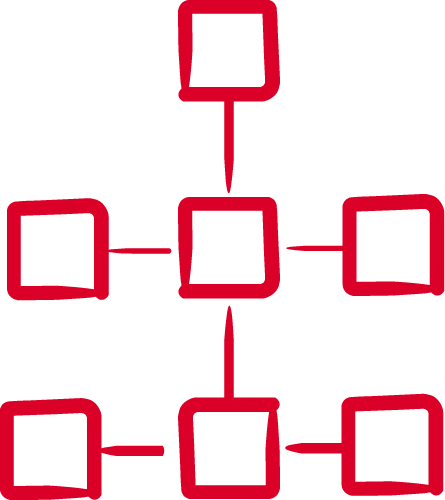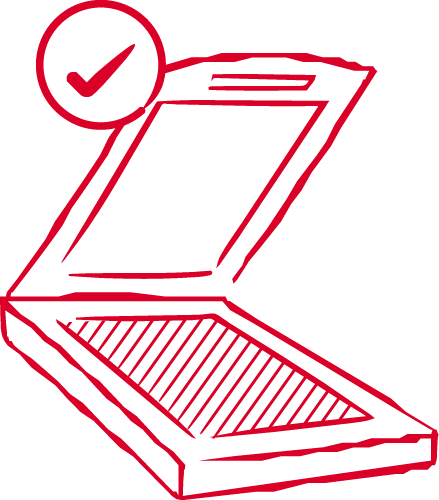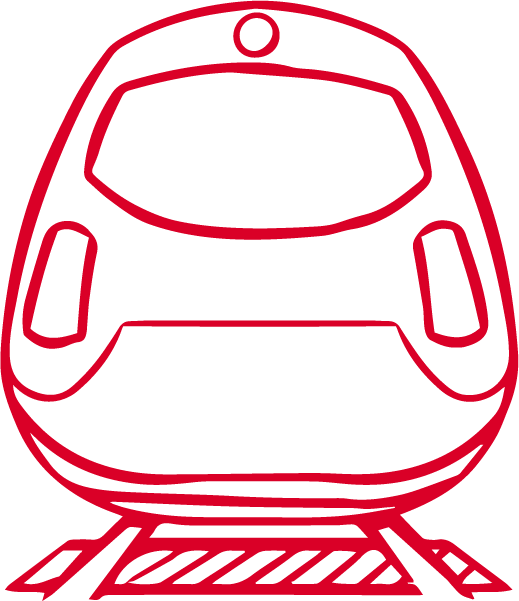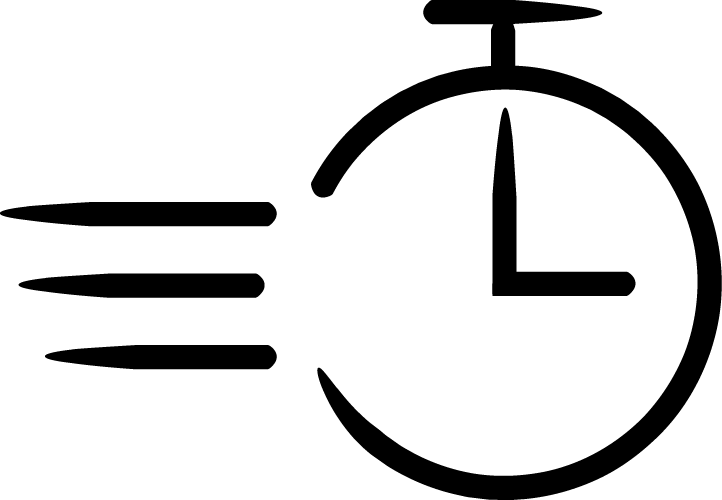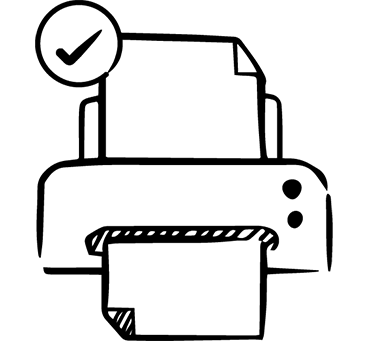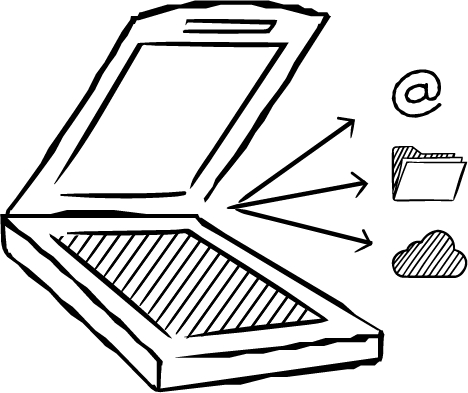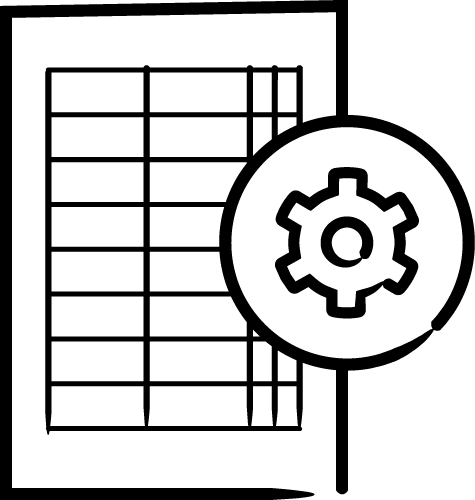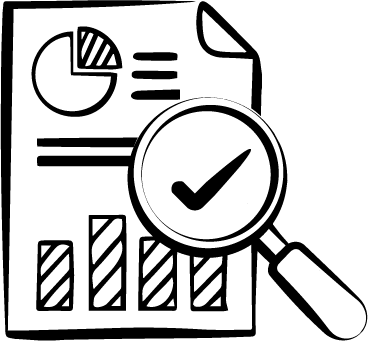SHARP MULTIFUNCTION
PRINTERS & MYQ X
Print management sized for you
MyQ X is ready for deployment on the latest Sharp multifunction printers. Our print management solution with its customizable embedded terminal and simple admin controls enhances the Sharp emphasis on providing a sustainable, cost-effective, and secure printing experience for the entire product lifecycle. Whether you're working next to the office's MFP or at a remote or hybrid location, MyQ X is here to help you with your document management requirements.