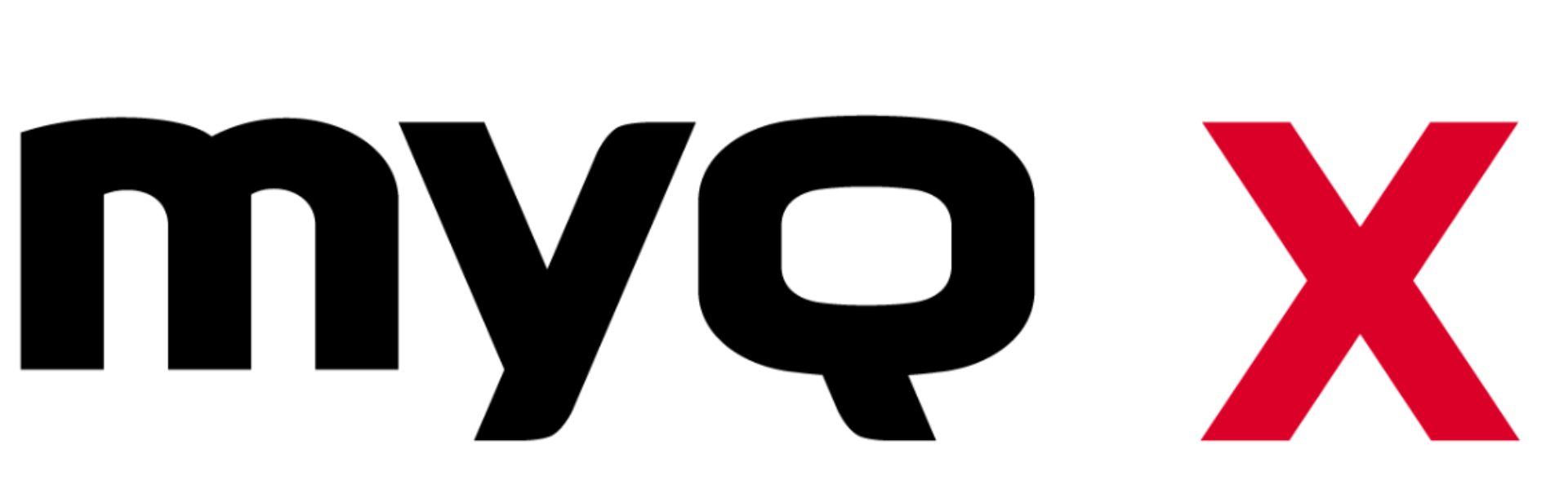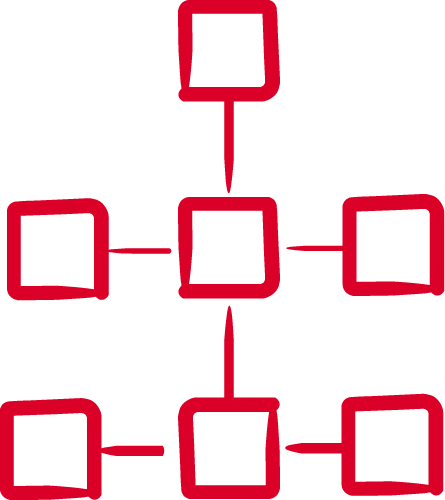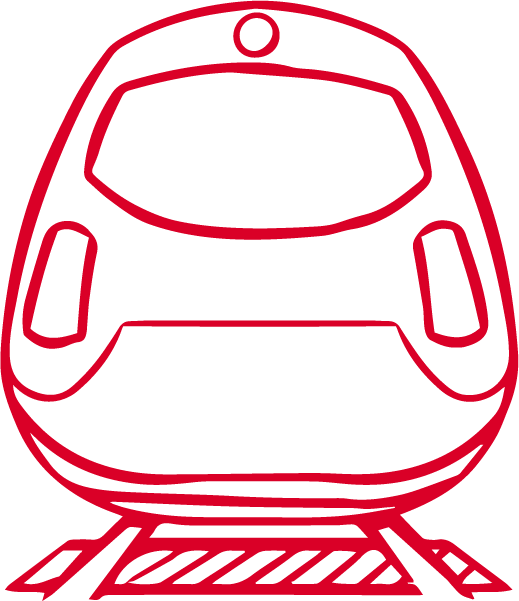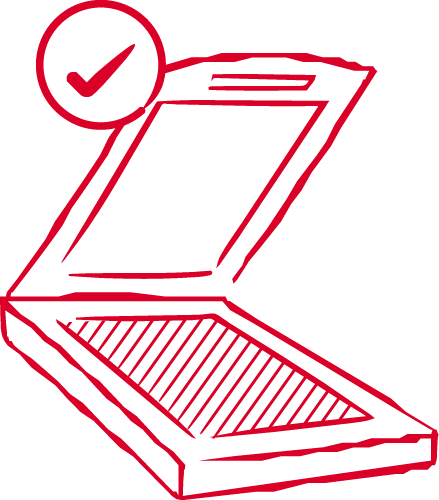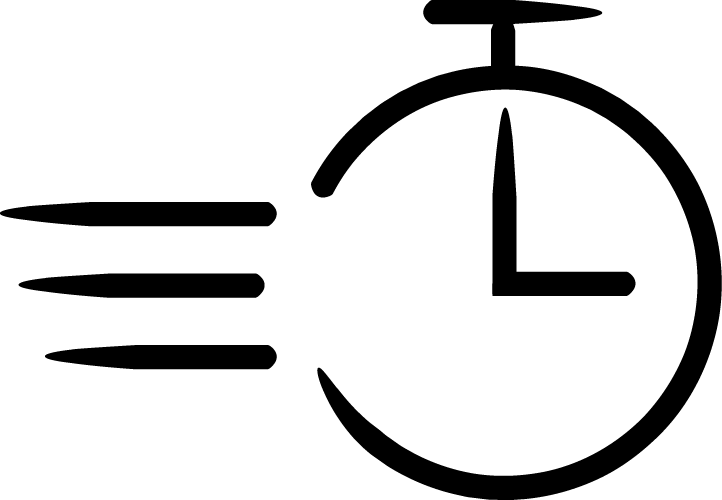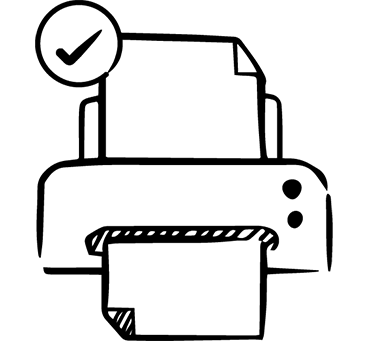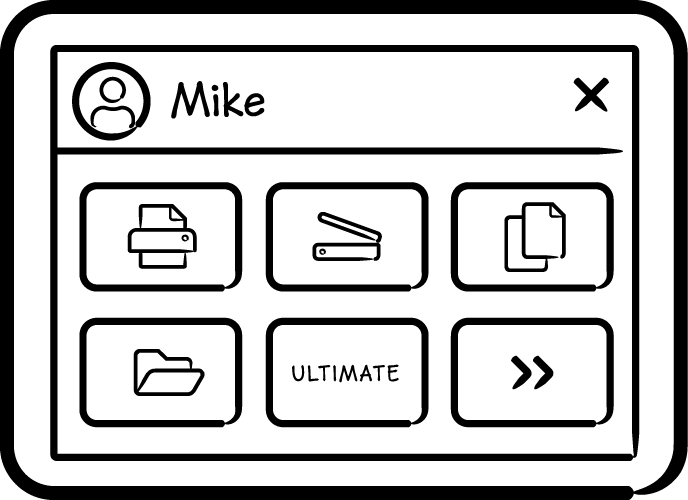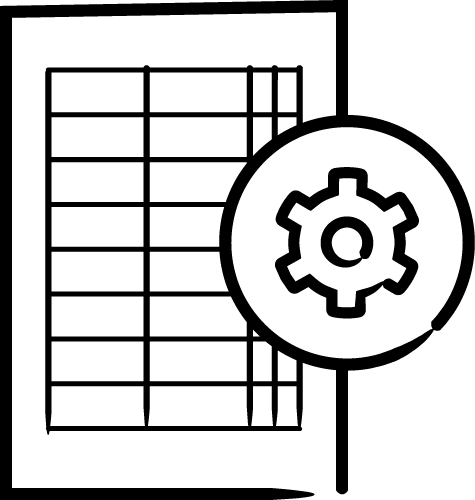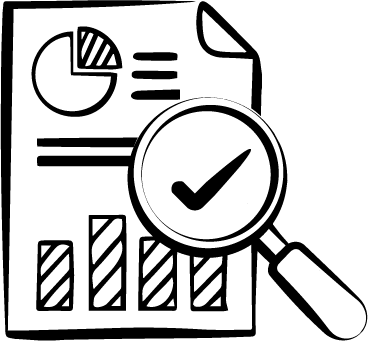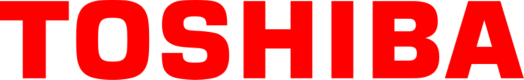
TOSHIBA MULTIFUNKTIONSDRUCKER
DRUCKER & MYQ X
Effizienter Weg zu grünem und intelligentem Drucken
MyQ X ist bereit für die Arbeit - im Büro und aus der Ferne - auf Ihren Toshiba . Unsere Druckverwaltungslösung passt perfekt zu Toshiba Bestreben nach nachhaltigem Drucken und fein abgestimmten Lösungen für bestimmte Branchen sowie zu den Tools für mobile und hybride Arbeitskräfte von heute. MyQ X bietet eine intuitive Benutzeroberfläche und eine Reihe von umweltfreundlichen Funktionen.